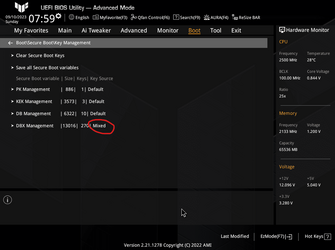My system, comprising a Lenovo AIO pc running Windows 11, was working fine until I downloaded a program to update drivers and then the whole system was taken over by some very invasive software that used a Chinese/Japanese(!) script for all its instructions. The computer was beyond my control.
So I got onto the computer without using the OS and deleted the C partition.
Now I have several different means of getting going again.
1. I have a bootable USB stick with a boot system for the Lenovo created in Macrium Reflect.
2 I have a bootable USB stick with Windows 10 Pro
3. I have a bootable USB stick with Lenovo's own Restore software
4. I also have a recent backup clone of drive C which I can rinstalllate.
I also tried using the recovery boot, achieved by holding down the shift key while rebooting. I got into the correct boot mode but nothing worked.
I also changed to boot priority to Legacy.
What happens is that when I try to boot with one of the bootable USB sticks inserted, the boot gets just beyond the first splash screen and then sticks with a flashing cursor, top left, in an otherwise blank window.
How do I get the Windows 11 back up and running?
At the moment I cannot access the computer by any means.
So I got onto the computer without using the OS and deleted the C partition.
Now I have several different means of getting going again.
1. I have a bootable USB stick with a boot system for the Lenovo created in Macrium Reflect.
2 I have a bootable USB stick with Windows 10 Pro
3. I have a bootable USB stick with Lenovo's own Restore software
4. I also have a recent backup clone of drive C which I can rinstalllate.
I also tried using the recovery boot, achieved by holding down the shift key while rebooting. I got into the correct boot mode but nothing worked.
I also changed to boot priority to Legacy.
What happens is that when I try to boot with one of the bootable USB sticks inserted, the boot gets just beyond the first splash screen and then sticks with a flashing cursor, top left, in an otherwise blank window.
How do I get the Windows 11 back up and running?
At the moment I cannot access the computer by any means.
- Windows Build/Version
- No OS installed
My Computer
System One
-
- OS
- Windows 11
- Computer type
- PC/Desktop
- Manufacturer/Model
- Lenovo AOI 730S
- CPU
- i5
- Motherboard
- Standard
- Memory
- 16 GB
- Graphics Card(s)
- Standard
- Sound Card
- Standard
- Monitor(s) Displays
- Integral
- Screen Resolution
- 1920 x 1080
- Hard Drives
- 1 TB and 2 TB SSD
- PSU
- Standard
- Case
- All-in-one
- Cooling
- Standard
- Keyboard
- Logitek K120
- Mouse
- Logitek (came with keyboard)
- Internet Speed
- 250/18 mbps
- Browser
- Chrome
- Antivirus
- Bitdefender