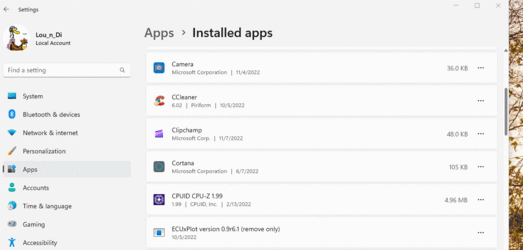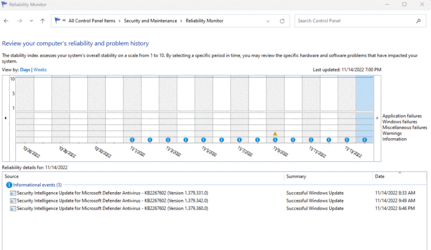ddbbmm190010
Active member
- Local time
- 9:32 AM
- Posts
- 11
- OS
- Windows 11 Home, Version 22H2 Build 22621.819
Heloo,
I have a new dell desktop that has many (over 100 some days) critical events being logged in reliability monitor (I assume in event logs as well). Attached is a screenshot of my hovering over one day. This PC was initially booted 10/31/2022. Daily logs since then are full of critical events. I can return the PC within about 2 weeks from now, so I am trying to decide whether I am comfortable with working through these logs (as the hardware diagnostics return no errors) as something I can resolve or ignore. Anybody have any suggestions?
I think it is mostly Dell's tech hub agent or user agent or mcafee or things like that. I can provide a screenshot of all errors if needed. Thank you for any suggestions.
DB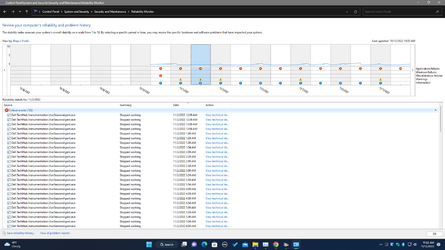
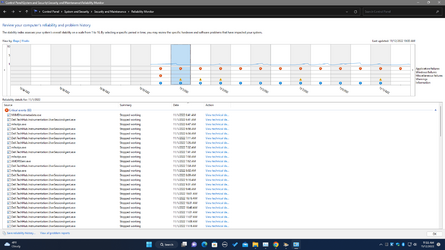
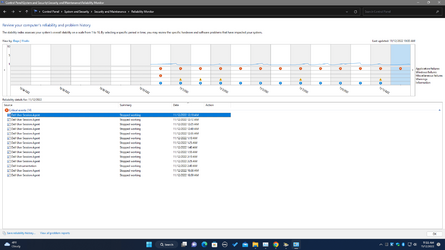
OS Build 22621.819, 22H2
I have a new dell desktop that has many (over 100 some days) critical events being logged in reliability monitor (I assume in event logs as well). Attached is a screenshot of my hovering over one day. This PC was initially booted 10/31/2022. Daily logs since then are full of critical events. I can return the PC within about 2 weeks from now, so I am trying to decide whether I am comfortable with working through these logs (as the hardware diagnostics return no errors) as something I can resolve or ignore. Anybody have any suggestions?
I think it is mostly Dell's tech hub agent or user agent or mcafee or things like that. I can provide a screenshot of all errors if needed. Thank you for any suggestions.
DB
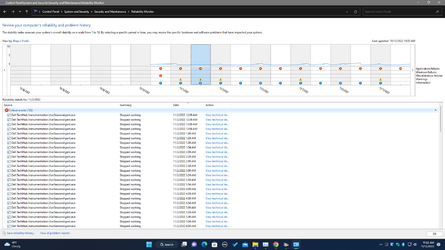
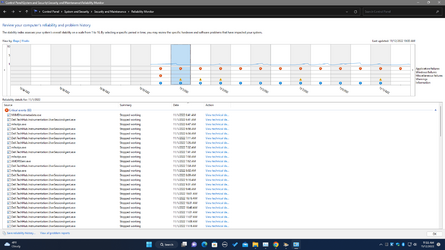
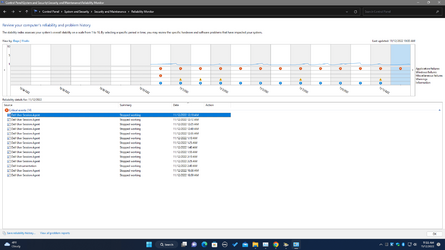
OS Build 22621.819, 22H2
- Windows Build/Version
- 22621.819
My Computer
System One
-
- OS
- Windows 11 Home, Version 22H2 Build 22621.819
- Computer type
- PC/Desktop
- Manufacturer/Model
- Dell XPS 8950
- CPU
- Intel(R) Core(TM) i7-12700, 2100 Mhz
- Motherboard
- Dell BaseBoard Product 0R6PCT
- Memory
- 16GB DDR5, 1x16GB, at 4400MHz;
- Graphics Card(s)
- AMD Radeon RX 6700XT
- Sound Card
- Realtek Audio (Integrated is my guess)
- Monitor(s) Displays
- Samsung 23" LS24F352FFHNXZA Old HDMI
- Screen Resolution
- 1920x1080 60Hz
- Hard Drives
- Kioxia KBG50ZNS256G 256 GB,
Raid w/
ST1000DM010-2EP102
1.0 TB Spinning Non SSD
- PSU
- 750 W
- Case
- "750W Night Sky Bezel Chassis"
- Cooling
- Basis Fan, not upgraded to Increased Air or Water Cooling
- Keyboard
- Dell Wireless
- Mouse
- Logitech M310 Wireless USB w/ dongle
- Internet Speed
- ATT Fiber 300Mb
- Browser
- Prefer Chrome, but use Edge. I'm open to suggestions on this.
- Antivirus
- Windows Defender
- Other Info
- Killer E3100G 2.5 Gigabit Ethernet Controller
Killer(R) Wi-Fi 6E AX1675x 160MHz Wireless Network Adapter (210NGW)
w/ bluetooth
Bios 1.7 Dell -- w/errors of not started in past event log.