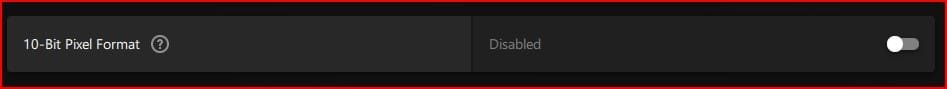t0mmy1977
Active member
- Local time
- 1:29 PM
- Posts
- 11
- OS
- Windows 11
I am connecting from a Windows 10 PC (Work) to a Windows 11 PC (Home) latest build, and the image is not right. It looks like it is displaying in 8 bit color for example. I have been using remote desktop for 15 years with no issue and just assume it is a bug in Windows 11.
My Computer
System One
-
- OS
- Windows 11
- Computer type
- PC/Desktop
- CPU
- AMD Ryzen 9 5900X
- Motherboard
- ASUS ROG Strix B550-A Gaming
- Memory
- G.SKILL Flare X Series 32GB
- Graphics Card(s)
- Zotac Nvida RTX 4080
- Sound Card
- Sound Blaster AE-7
- Monitor(s) Displays
- Dell S2721DGF
- Screen Resolution
- 2560x1440
- Hard Drives
- Hard Drive C: PNY CS3040 500GB M.2 SSD
Hard Drive D: PNY CS3040 2TB M.2 SSD
Hard Drive E: Crucial BX500 2TB SATA SSD
- PSU
- 1000 Watt