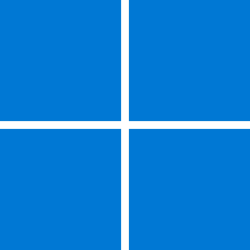I am wary of trying to uninstall every instance of Brother in my system for fear of jeopardizing what actually works.
I can surely understand that. I would be hesitant as well especially in a business environment.
It may be a ghost printer. Try this.
First open
services. Restart Print Spooler (this will empty all queue) Restart the computer and see if the old printer still shows up in Word.
Sometime documents in queue can cause stuff like this,
If it does, Open device manager. Select View at the top. Click Show Hidden devices. See if it shows up as a ghost printer. It will appear lighter than your installed printer indicating its not actually there.. If it does, right click it and uninstall. If given the box to remove drivers, be sure and check it. Then restart.
If that idea doesn't pan out, the only way I would know to delete the old drivers is to use one of the Linux distros on usb drive. You can turn secure boot off in bios temporarily, boot from the usb drive and run the distro directly off the usb. You could then delete any drivers in Windows. I keep a Linux Mint distro on usb for stuff like this. You would need to make note of all the old drivers DriverStore Explorer found.
Just be sure to verify none that you delete are being used by the other Brother that you actually have installed.
You can see for sure what drivers your working printer uses by going to device manager>right click on your working printer>select properties>driver tab>driver details
If you want to try the Linux route, report back and I'll point you where to go to get Mint and how to make a bootable drive.
I would certainly make an image of the system before jumping off into this.
If it still shows up in Word after deleting drivers, IMO it would point to the registry....somewhere. Where, I do not know. You would have to search the registry using the model of the printer exactly as it appears as a print option.