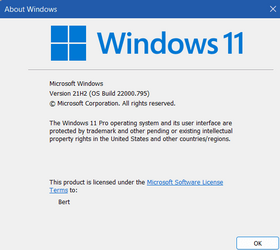- Local time
- 7:31 AM
- Posts
- 106
- OS
- Windows 11
So I have the update problem associated with KB5015814 won't install, and until reading this thread I had been ignoring it thinking...
1. a future update might fix it
2. maybe Windows 22H2 come along and fix it for me.
But as the 2nd is still an unknown, I guess I need to do a repair install.
Now my question is.
the instructions here say:
Is it okay to use it?
no rush, I need to work out how to disable BItdefender before I do it, and I shouldn't do it tonight as its late. I don't need to be awake all night fixing the PC :)
1. a future update might fix it
2. maybe Windows 22H2 come along and fix it for me.
But as the 2nd is still an unknown, I guess I need to do a repair install.
Now my question is.
the instructions here say:
I can do two of those but the ISO you download isn't the same Build number as it lacks all the CU.The Windows 11 installation media (ISO or USB) must be the same edition, same version, and same or higher build as the currently installed Windows 11.
Is it okay to use it?
no rush, I need to work out how to disable BItdefender before I do it, and I shouldn't do it tonight as its late. I don't need to be awake all night fixing the PC :)
- Windows Build/Version
- 22000.739/ 22H1
My Computer
System One
-
- OS
- Windows 11
- Computer type
- PC/Desktop
- Manufacturer/Model
- Owner built
- CPU
- AMD Ryzen 5 3600XT
- Motherboard
- Gigabyte Aorus X570 Elite Wifi
- Memory
- 32gb Corsair RGB Pro
- Graphics Card(s)
- Powercolor Red Devil RX 7900 XT
- Sound Card
- N/A
- Monitor(s) Displays
- LG 32GK650F-B 32.0" 144 Hz
- Screen Resolution
- 2560x1440
- Hard Drives
- 1tb Samsung Evo Plus NVME
3th WD Blue HDD
- PSU
- Corsair RM1000X
- Case
- Fractal Design Meshify S2
- Cooling
- Corsair H100i RGB Platinum 75 CFM Liquid CPU Cooler
- Keyboard
- Corsair K70 Mk2 RGB
- Mouse
- Steelseries Rival 600
- Internet Speed
- 120mb/s
- Browser
- Chrome
- Antivirus
- Bitdefender