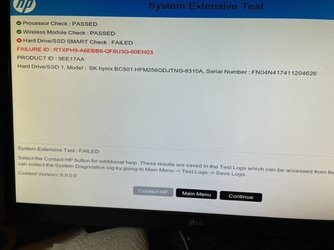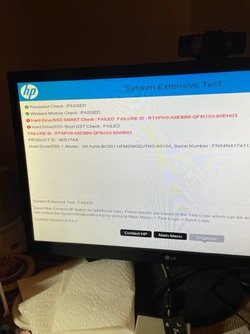- Local time
- 9:13 AM
- Posts
- 156
- OS
- Windows 11 Intel i5 10400 HD630 graphics chip
The SSD in my HP tp01-1026 is reporting 0% reliability. So.. from a lot of reading it needs to be replaced.
I'm looking at this SSD - Office Depot
Is that a good SSD ?
I'm hoping that I can just clone the dying one.. stick the on in.. but then what ?
The new drive won't have the OS Win11 22h2 so how to I get the cloned copy of the old drive onto the new drive. I plan on cloning to a USB Stick.
Once the new drive is in can I boot to the USB drive clone then clone it to new drive ?
I'm feeling sort of over my head at this point.
I have already created from the media creation tool, but I think that will only install the OS.
I have also use Macrium to create daily image files, and a monthly full image. (not sure how to use those however).
Any tips welcome.
I'm looking at this SSD - Office Depot
Is that a good SSD ?
I'm hoping that I can just clone the dying one.. stick the on in.. but then what ?
The new drive won't have the OS Win11 22h2 so how to I get the cloned copy of the old drive onto the new drive. I plan on cloning to a USB Stick.
Once the new drive is in can I boot to the USB drive clone then clone it to new drive ?
I'm feeling sort of over my head at this point.
I have already created from the media creation tool, but I think that will only install the OS.
I have also use Macrium to create daily image files, and a monthly full image. (not sure how to use those however).
Any tips welcome.
My Computer
System One
-
- OS
- Windows 11 Intel i5 10400 HD630 graphics chip
- Computer type
- PC/Desktop
- Manufacturer/Model
- HP
- CPU
- i5-10400
- Memory
- 12 gb
- Graphics Card(s)
- HD630 chipset
- Monitor(s) Displays
- LG 24inch
- Hard Drives
- SSD, external usb drive 1tb for files/backups
- Keyboard
- wireless Logi
- Mouse
- ms 4000 wireless mouse
- Internet Speed
- 10meg
- Browser
- Firefox
- Antivirus
- Defender
- Other Info
- Win11 Home 23H2 22631.3374 03/26/24