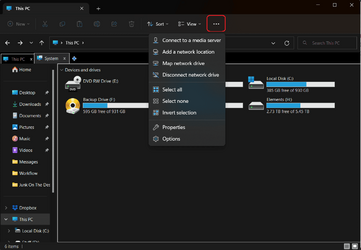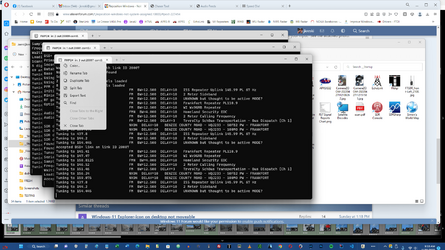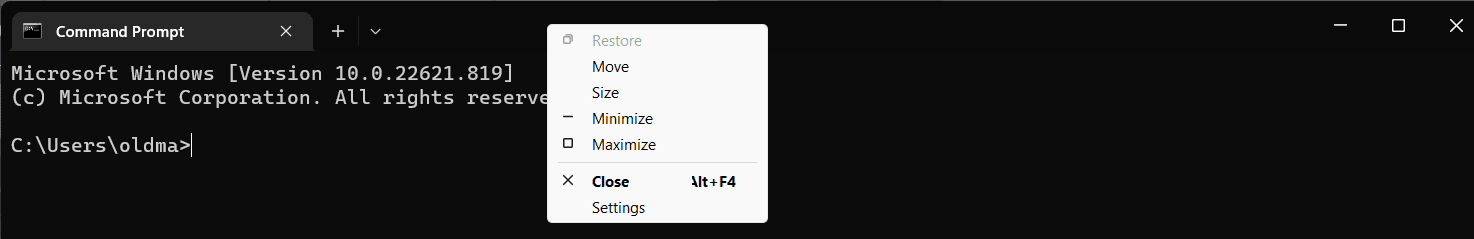jkreski
New member
- Local time
- 3:58 AM
- Posts
- 7
- OS
- Windows 11
Prior to the last update of Windows 11 I could left-click in the upper left corner of a running window and a menu option would be Properties. In there I could un-check a box that told Windows 11 to assign the position of the window itself. This was nice because I could position the windows where I wanted them and un-check the box and they would be at those positions the next time I started the software. Now that option is gone. How do I do this under the current release? Thanks!
- Windows Build/Version
- Windows 11 - most current stable version
My Computer
System One
-
- OS
- Windows 11