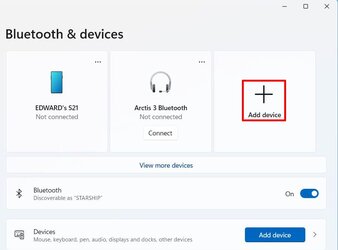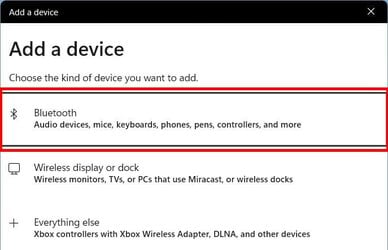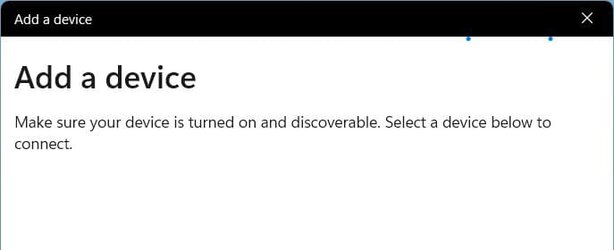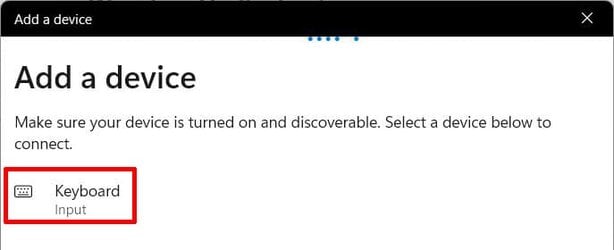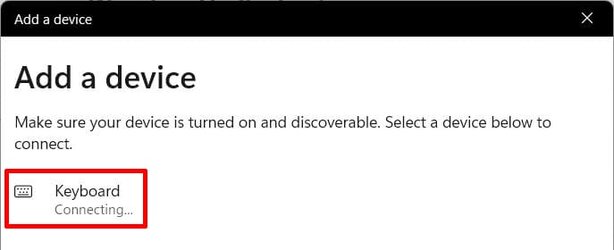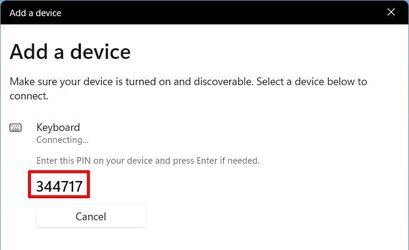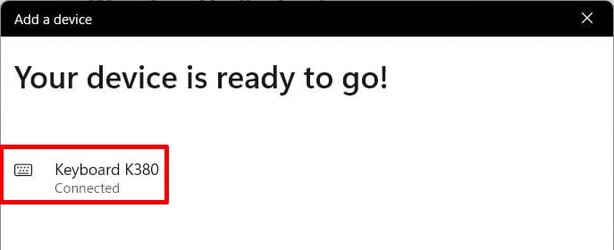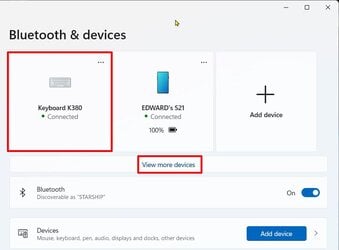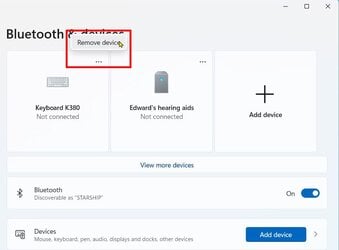Helmar
New member
I have searched and found a couple of articles on Bluetooth keyboards but nothing about my issue.
So here goes. Windows 11 Pro on a Mini PC Kamrui AP1 Pro, 16gb Ram, 512 Rom
I went to install the Bluetooth keyboard (which I have used on the iPhone and Rasberry Pi) which shows its Windows compatible.
When installing it, I followed the directions, Windows recognized the keyboard, then popped up with a PIN number. Well, had to go pee and when I came back to the screen, it was gone with the cursor blinking on a blank line were the pin was supposed to be.
I tried again to install it, no PIN just a place for me to put it.
Went to the Internet and found several possible fixes, still no new PIN shows up. When installing, it will See the keyboard, but wants the PIN number.
Tried shutting off Bluetooth over night, went to look for it in the windows system, but it shows nothing. The only place it shows up in when I go to install it.
No pin on the keyboard but tried 0000, 1234, nodda it wants the Windows pin. I even turned off the IPVanish just in case Windows has to communicate with its mothership.
Anyone else have a issue like this as I really Really hate the USB keyboard I am using.
So here goes. Windows 11 Pro on a Mini PC Kamrui AP1 Pro, 16gb Ram, 512 Rom
I went to install the Bluetooth keyboard (which I have used on the iPhone and Rasberry Pi) which shows its Windows compatible.
When installing it, I followed the directions, Windows recognized the keyboard, then popped up with a PIN number. Well, had to go pee and when I came back to the screen, it was gone with the cursor blinking on a blank line were the pin was supposed to be.
I tried again to install it, no PIN just a place for me to put it.
Went to the Internet and found several possible fixes, still no new PIN shows up. When installing, it will See the keyboard, but wants the PIN number.
Tried shutting off Bluetooth over night, went to look for it in the windows system, but it shows nothing. The only place it shows up in when I go to install it.
No pin on the keyboard but tried 0000, 1234, nodda it wants the Windows pin. I even turned off the IPVanish just in case Windows has to communicate with its mothership.
Anyone else have a issue like this as I really Really hate the USB keyboard I am using.
- Windows Build/Version
- 21H2 (OS Build 22000,1936)
My Computer
System One
-
- OS
- Windows 11
- Computer type
- PC/Desktop
- Manufacturer/Model
- Kamrui AP1 Pro
- CPU
- Jasper Lake N5105
- Motherboard
- Mini PC
- Memory
- 16GB
- Monitor(s) Displays
- TV/Monitor Combo
- Hard Drives
- 512GB Rom and 2TB Western Digital USB
- Case
- Mini PC
- Cooling
- Fan, Heat sink
- Keyboard
- Standard USB
- Mouse
- Logitech
- Internet Speed
- Spectrum 1Gb?
- Browser
- Chrome, DuckDuckGo
- Antivirus
- Nortons 360
- Other Info
- Going to use this to run my cameras for security system for the most part, but, we shall see.