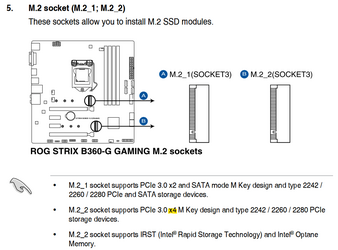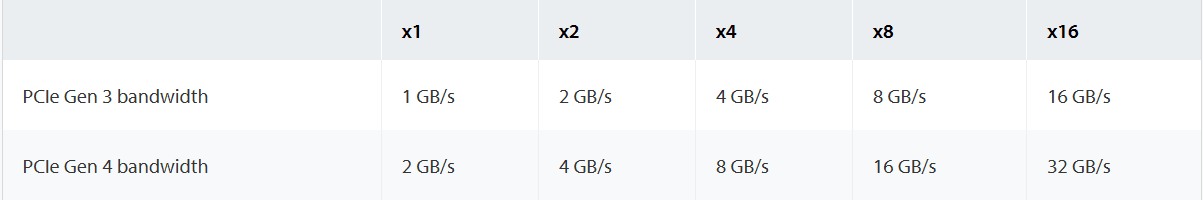Hey guys I am getting a bigger nvme (240gb to 500gb), the 240gb is windows boot. My question is, my mobo has 2 nvme slots, can I just restore a backup image to the new drive (500gb), then within macrium or bios do I set the new drive as boot?
I assume within the bios I would choose the new drive, but would that affect the old windows install on the old drive or would it ignore it and just boot from the new? I just want to format the old drive and use it for other stuff.
I am assuming (dangerous!) it would just ignore it.
I assume within the bios I would choose the new drive, but would that affect the old windows install on the old drive or would it ignore it and just boot from the new? I just want to format the old drive and use it for other stuff.
I am assuming (dangerous!) it would just ignore it.
- Windows Build/Version
- windows 11 Pro 22361.1830
My Computer
System One
-
- OS
- Win 11 Pro 22635.3420
- Computer type
- PC/Desktop
- Manufacturer/Model
- Custom
- CPU
- Intel i5-8400
- Motherboard
- ASUS Rog Strix B360-G
- Memory
- 32 Gig 4x 8gb DDR4 2666
- Graphics Card(s)
- Gigabyte 1660Ti
- Sound Card
- onboard
- Monitor(s) Displays
- Acer 32inch, 60Hz
- Screen Resolution
- 2560x1440
- Hard Drives
- 1x SP 512GB NVMe (Windows)
1x Gammix 240gb NVME (Macrium Backups)
1x 2TB WD HDD (Downloads)
1x 2TB BX500 (Games)
1x 1TB NVME (Steam)
- PSU
- Thermaltake Smart BX1, 650w
- Case
- Corsair Carbide 100R
- Cooling
- Deep Cool Gammaxx GTE V2 CPU.
- Keyboard
- Corsair K55
- Mouse
- Razer Basilisk X HyperSpeed
- Internet Speed
- 100/40
- Browser
- Chrome + Pale Moon
- Antivirus
- Windows