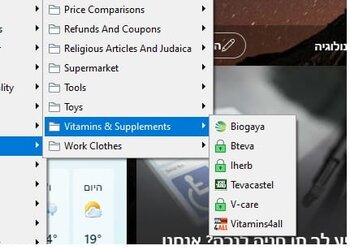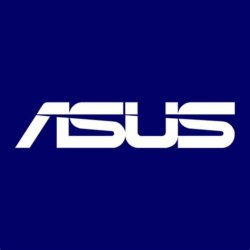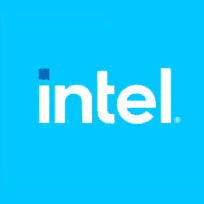OS: Windows 11 x64
Browsers: Chrome, Edge, Firefox
When I keep my login passwords on certain sites
So, by the site name, the site's icon itself (Favicon) appears next to the name of the site.
And in some sites, only the ROBOFORM standard green lock icon appears.
Is the problem with those sites that don't put their own icon on?
Or could ROBOFORM be forced to put the site's icon in place of the green lock?
I tried to force the sites to re-save the login information by hold the A key when I re-save the sites but it's don’t do the trick as it did in the past.
Any new trick to force RoboForm to save the favicon of the sites?
Many thanks in advance
Browsers: Chrome, Edge, Firefox
When I keep my login passwords on certain sites
So, by the site name, the site's icon itself (Favicon) appears next to the name of the site.
And in some sites, only the ROBOFORM standard green lock icon appears.
Is the problem with those sites that don't put their own icon on?
Or could ROBOFORM be forced to put the site's icon in place of the green lock?
I tried to force the sites to re-save the login information by hold the A key when I re-save the sites but it's don’t do the trick as it did in the past.
Any new trick to force RoboForm to save the favicon of the sites?
Many thanks in advance
- Windows Build/Version
- Versoin 22H2 Build 22621.1344
Attachments
My Computer
System One
-
- OS
- Windows 11
- Computer type
- Laptop
- Manufacturer/Model
- Lenovo
- CPU
- Intel(R) Core(TM) i7-8750H CPU @ 2.20GHz
- Motherboard
- Lenovo
- Memory
- 32.0 GB
- Graphics Card(s)
- Nevidia GeForce GTX 1050 Ti