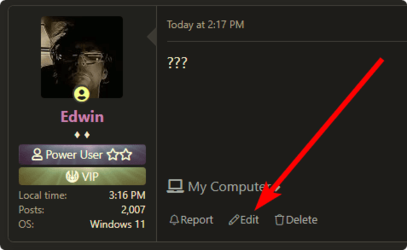Thought many Win 11 users might want to know whether this great old freebie was still ok in Win 11 and more than happy to find that it is. Development ceased in October 19 but as it was stable in Win 10 I thought it probably would be in 11 too. For those who don't know it's a snapshot system with which you can step back or forward in time in just a minute or two and if you have never tried it then you should. The free version allows 7 snapshots. This suits me as I always uninstall it monthly, take a Macrium image and reinstall it.
Last edited:
My Computers
System One System Two
-
- OS
- Windows 11 Pro
- Computer type
- Laptop
- Manufacturer/Model
- Lafite 14
- CPU
- i7
- Memory
- 16Gb
- Internet Speed
- 150Mbps/39Mbps
- Browser
- Firefox
-
- Operating System
- Win 11 Pro
- Computer type
- PC/Desktop
- Manufacturer/Model
- PC Specialist
- CPU
- i5
- Memory
- 8Gb
- Internet Speed
- 150Mbps/39Mbps
- Browser
- Firefox
- Other Info
- Incompatible device, upgraded to Win 11