I cannot login to my hp laptop as a message pops up when I enter my password that says rpc server is unavailable". I tried to restart and shut it down but that took me back to the login screen
My Computer
System One
-
- OS
- Windows 11
Follow along with the video below to see how to install our site as a web app on your home screen.
Note: This feature may not be available in some browsers.
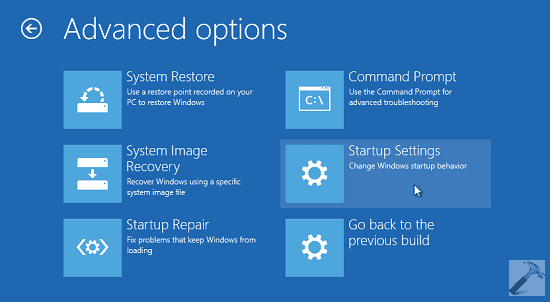
 www.kapilarya.com
www.kapilarya.com
I don't know how is that site going to help if OP cannot login into Windows 11.
Assumed he would eventually boot using Safe Mode/Recovery. Seems useful in determining what may have caused the issue.I don't know how is that site going to help if OP cannot login into Windows 11.
It will always take you back to the login screen, but did you try to log in, and did you get the same error in safe mode?Thanks OAT, I just tried doing that and it still does the same thing, it takes me back to the login screen.
I already giving you the one option you can do, have you tried it?I'm afraid that the solutions provided in these links are for when I have logged onto my laptop, I cannot even log on to my laptop. I tried to boot my computer into Safe mode but it does not work, I tried restarting it by pressing the shift key while pressing the restart button but it didn't work. So I am praying that there's someone out there with the solution to this problem











