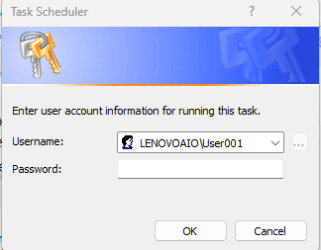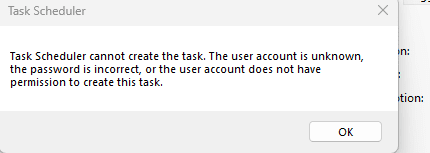90Ninety
Member
- Local time
- 11:58 AM
- Posts
- 5
- OS
- 11
So I have a young nephew , I am giving him a PC to play some simulation games , and do homework
I wanted some programs to Run as admin on startup , without UAC or having to prompt password . I created two accounts , Uncle and Nephew , then tried adding a scheduled task to execute a batch file .. I have tried this now many times but , it never executes as admin under nephews account
There are some handy dandy batch scripts that can increase the performance of the ( Ryzenadj) by increasing TDP but , it simply wont run without running as admin
Can anyone advise ?
I wanted some programs to Run as admin on startup , without UAC or having to prompt password . I created two accounts , Uncle and Nephew , then tried adding a scheduled task to execute a batch file .. I have tried this now many times but , it never executes as admin under nephews account
There are some handy dandy batch scripts that can increase the performance of the ( Ryzenadj) by increasing TDP but , it simply wont run without running as admin
Can anyone advise ?
My Computer
System One
-
- OS
- 11