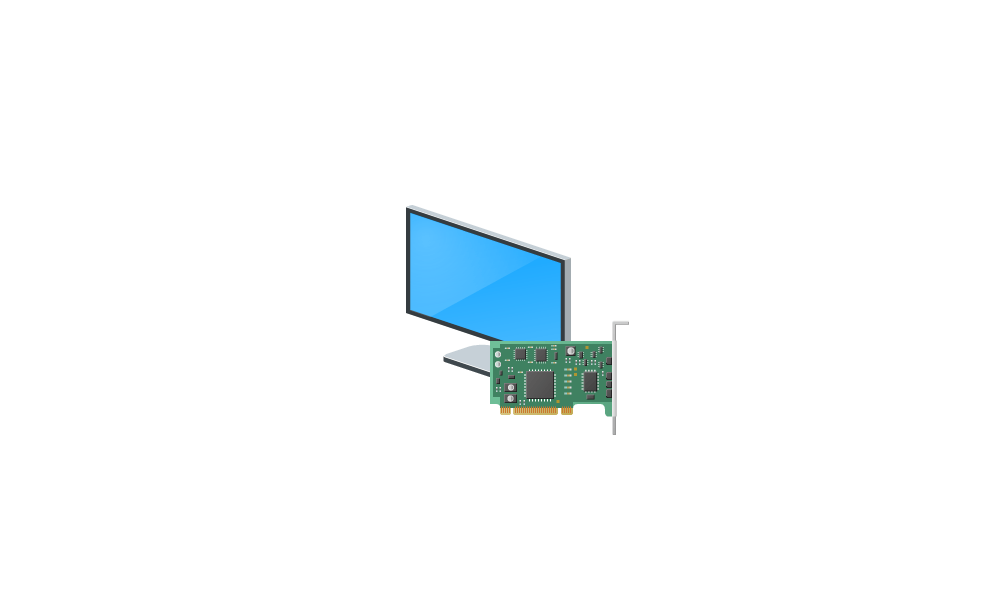Hi folks
I'm not recommending any specific app here (although lightroom and photoshop are may favourites with GIMP coming up strongly "On the Rails").
I know loads here are keen on photography so : I found this a readable article.

 getpocket.com
getpocket.com
Happy "Shooting in 2023". !!
Cheers
jimbo
I'm not recommending any specific app here (although lightroom and photoshop are may favourites with GIMP coming up strongly "On the Rails").
I know loads here are keen on photography so : I found this a readable article.

6 Common Photography Mistakes to Avoid
Know when to follow the rules and when to go rogue.
Happy "Shooting in 2023". !!
Cheers
jimbo
My Computer
System One
-
- OS
- Windows XP,7,10,11 Linux Arch Linux
- Computer type
- PC/Desktop
- CPU
- 2 X Intel i7