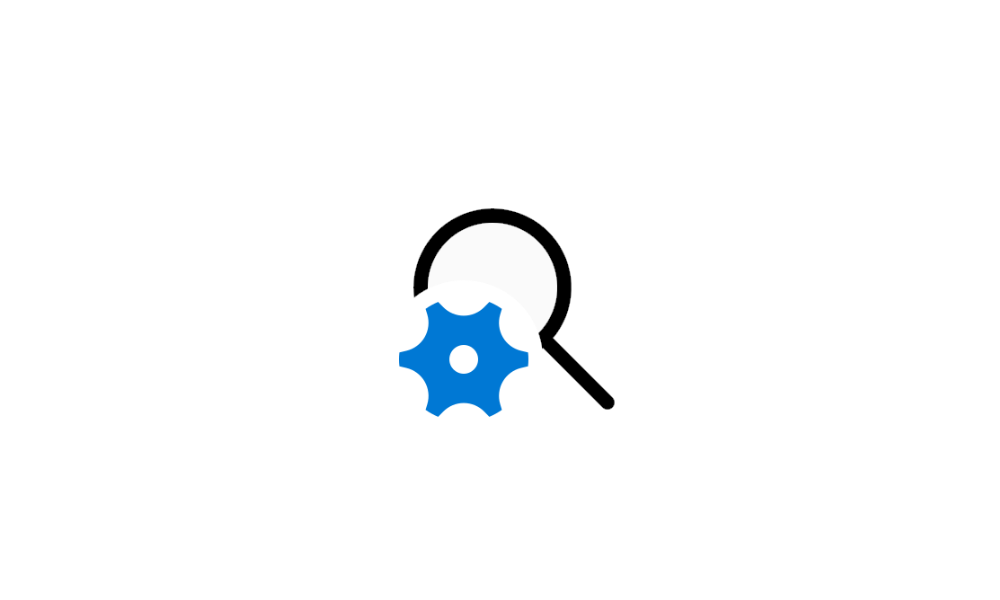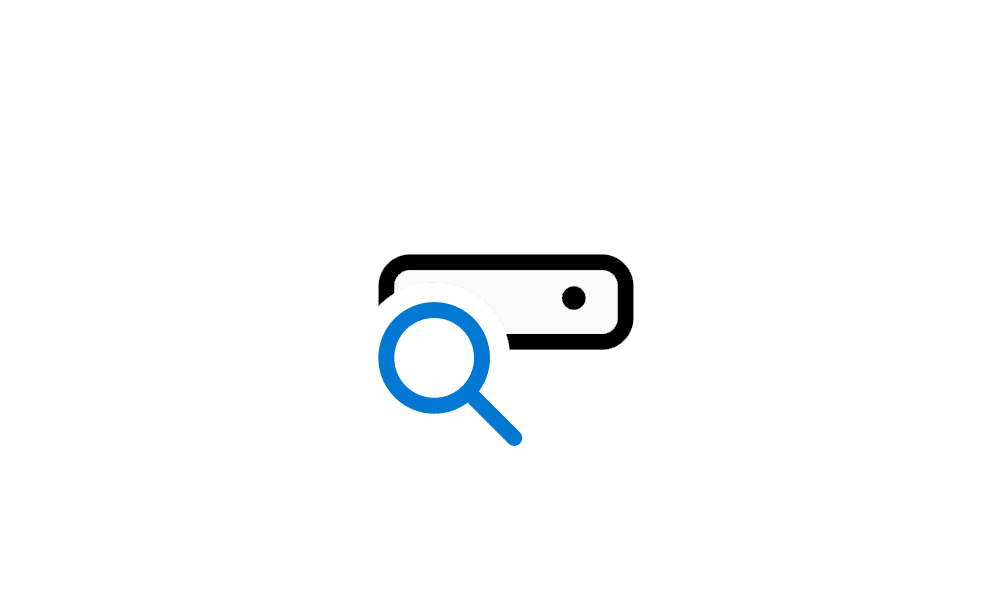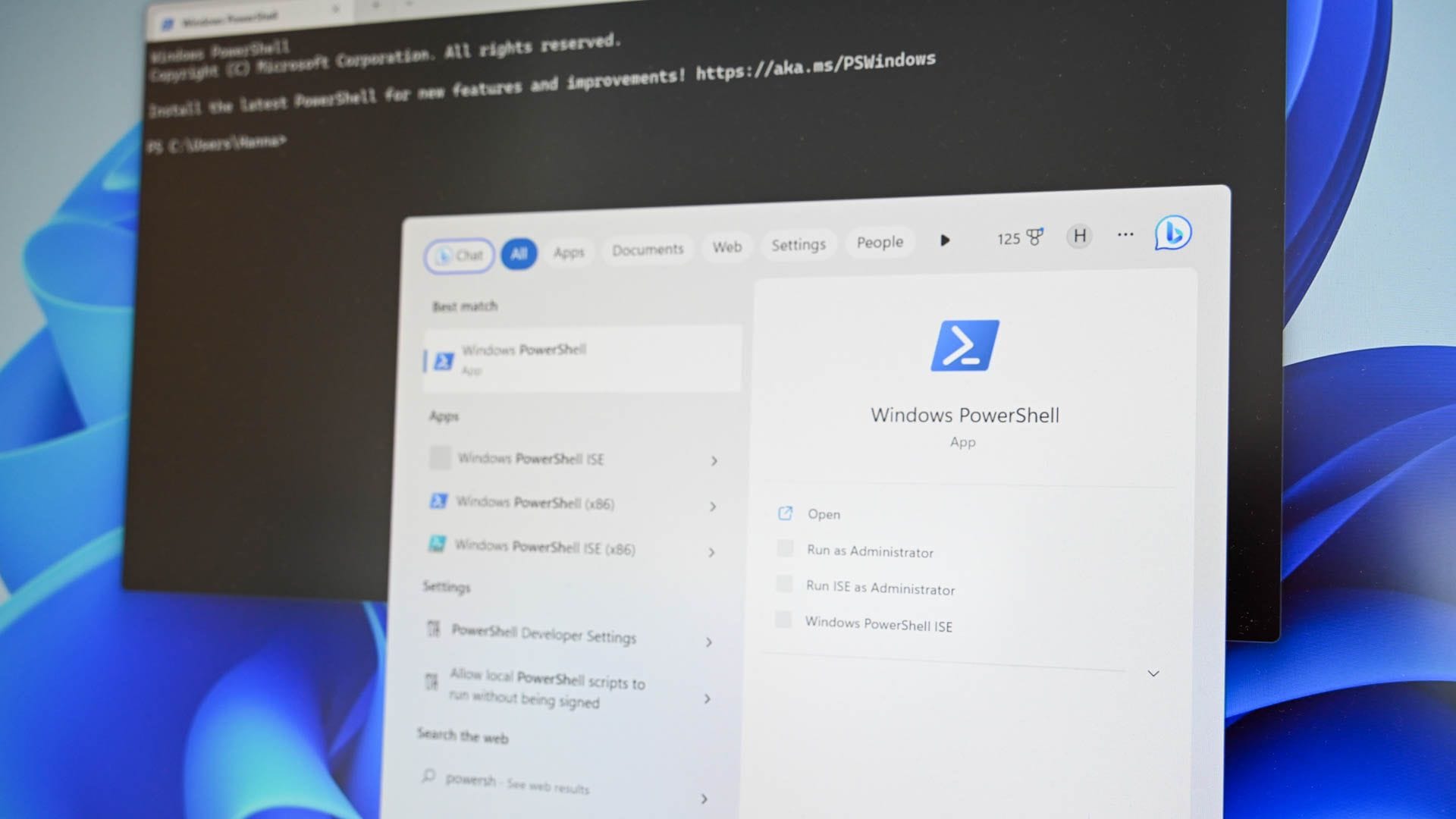Hello I'm on Windows Pro 11, version 23H2 (OS build 22631.3235)
For some reason the Windows search bar is only returning results within files, but not within apps or settings.
I think this is because I did something to disable Bing and/or websearches from the search bar, but I obviously disabled too much.
Can anyone help? Thanks.
Here's what happens when I search (as an example) for "network":

For some reason the Windows search bar is only returning results within files, but not within apps or settings.
I think this is because I did something to disable Bing and/or websearches from the search bar, but I obviously disabled too much.
Can anyone help? Thanks.
Here's what happens when I search (as an example) for "network":

My Computer
System One
-
- OS
- Windows 11
- Computer type
- PC/Desktop