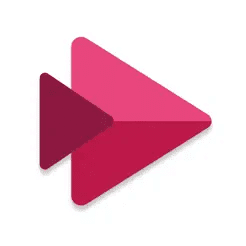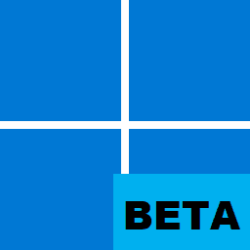Search highlights will begin rolling out to Windows 11 devices over the next several weeks with broad availability occurring in the coming months. If you haven’t heard about this new feature, search highlights offer a look at interesting moments in time and a convenient way to discover content using Search. Discover holidays, anniversaries, and other educational moments in time, both globally and in your region. To see search highlights in Windows 11, simply click or tap on the Search icon on your taskbar.
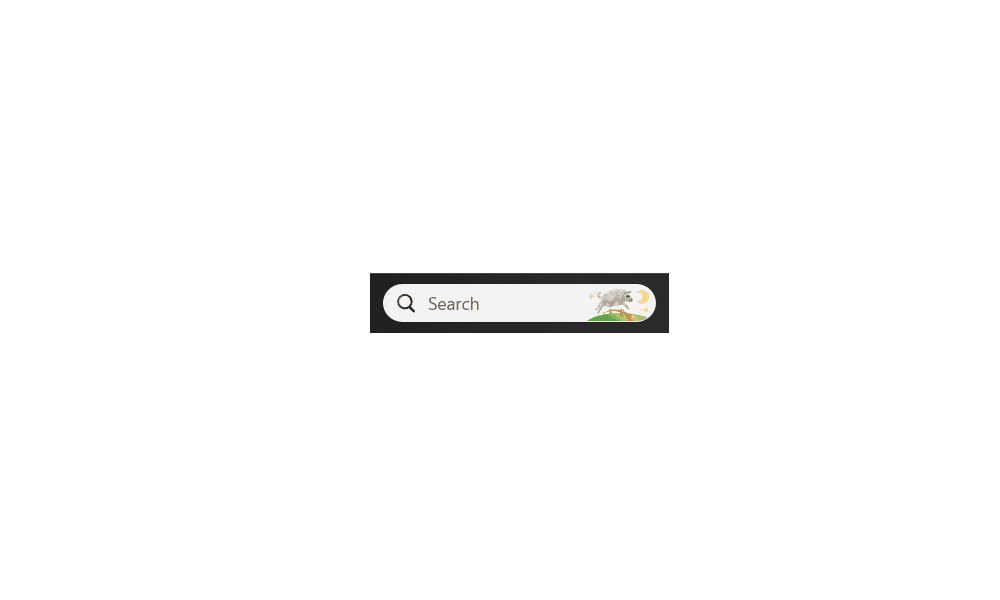
Enable or Disable Search Highlights in Windows 11 Tutorial
This tutorial will show you how to enable or disable the Search Highlights graphics and Copilot icon on the taskbar Search Box for your account or all users in Windows 11. Search Highlights will show an icon or graphics on the right side of the Search Box. Starting with Windows 11 build 22572...www.elevenforum.com

Search on the taskbar showing an updated experience for Earth Day.
If you're logged in with Azure Active Directory (Azure AD), search highlights can help you discover and search for content across Microsoft 365—others in your organization, cloud documents you are working on, and more—all from a single location!
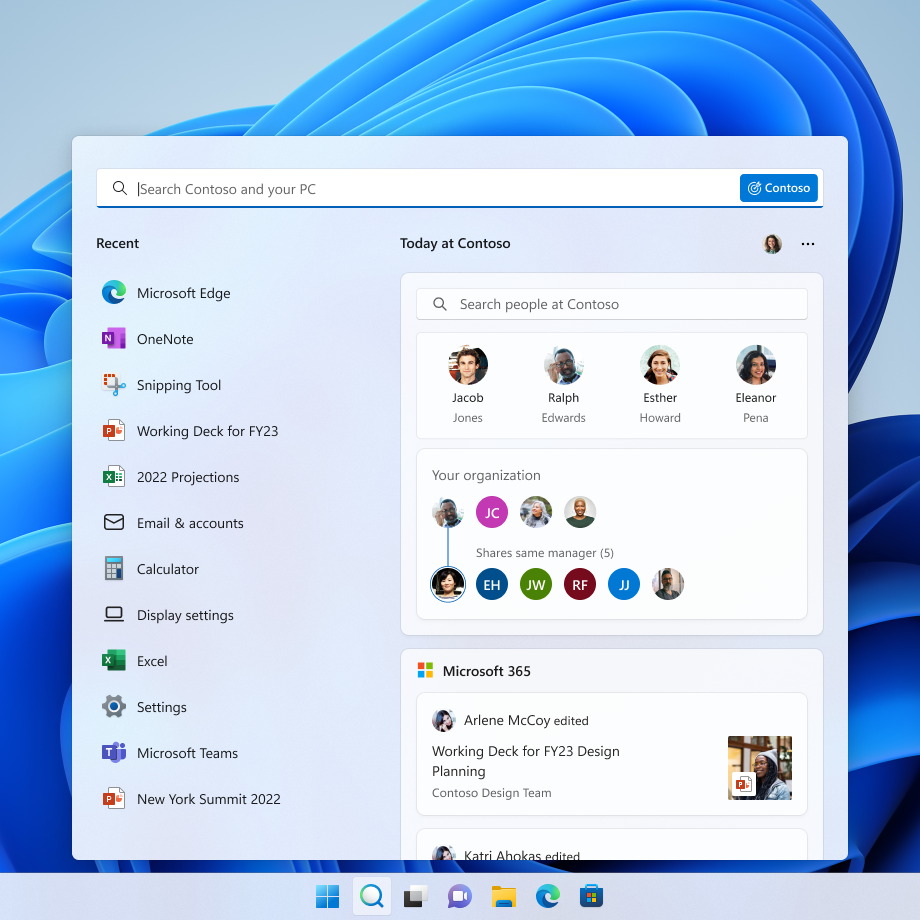
Search on the taskbar showing an updated experience for an organization, Contoso.
You can configure search highlights for the Windows 11 devices in your organization in the same way you configure them for Windows 10 devices: using policy. For more information, see Group configuration: search highlights in Windows.
Learn more
For more information on configuring the search highlights experience for your users, please see Policy CSP – Search in the Windows client mobile device management documentation.
We are excited to continue bringing productivity enhancements to your Windows 11 experience.
Search:
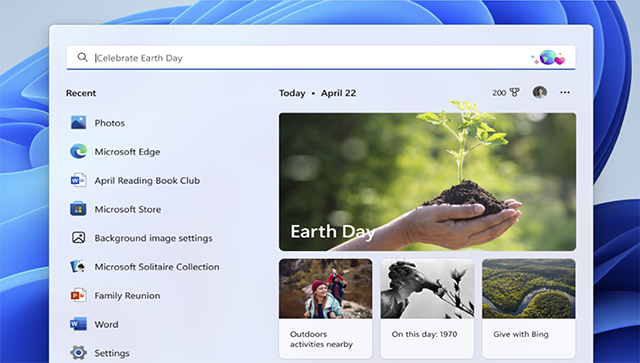
Search highlights coming to Windows 11
Learn about search highlights in Windows 11 and when you can expect to see them on your devices.
techcommunity.microsoft.com