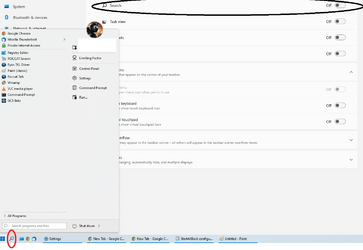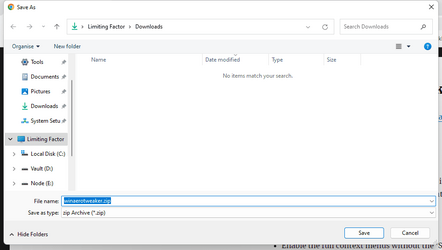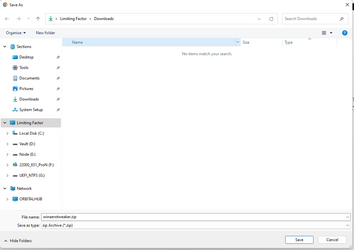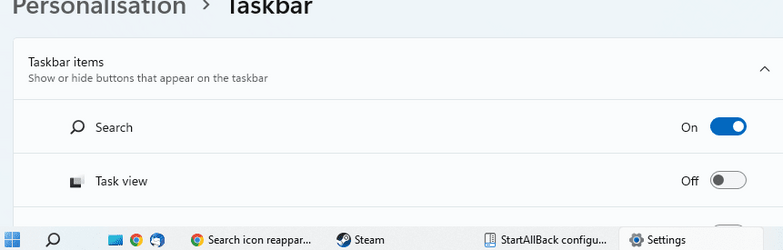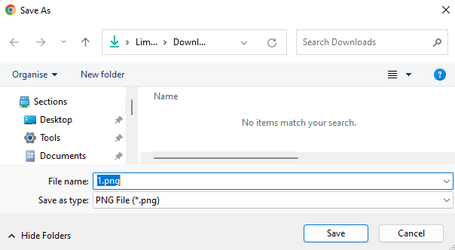- Local time
- 8:34 AM
- Posts
- 148
- OS
- Windows 11 [22H2] [22621.2428]
My Computer
System One
-
- OS
- Windows 11 [22H2] [22621.2428]
- Computer type
- PC/Desktop
- Manufacturer/Model
- Culture-Virus v4.0
- CPU
- i7-11700k
- Motherboard
- ASUS ROG Strix Z590
- Memory
- 32GB Crucial Ballistix 3600MHz @ 4227MHz 16-18-38 2T
- Graphics Card(s)
- AMD Radeon RX 6900 XT
- Monitor(s) Displays
- AOC CQ27G2U/BK
- Screen Resolution
- 2560x1440
- Hard Drives
- M.2 1: Samsung SSD 990 PRO 2TB
M.2 2: Samsung SSD 970 EVO Plus 2TB
- PSU
- Corsair RM1000X SHIFT
- Case
- Fractal Design 7 XL
- Cooling
- Custom Water
- Keyboard
- Corsair K70 RGB TKL CHAMPION SERIES
- Mouse
- ROCCAT LEADR Optical
- Browser
- Chrome