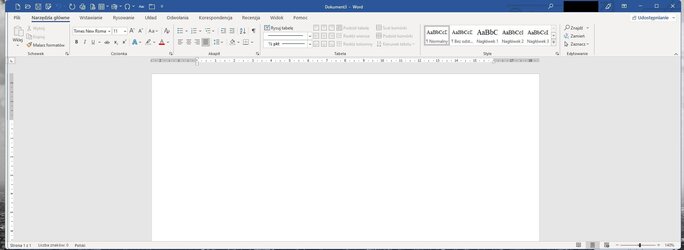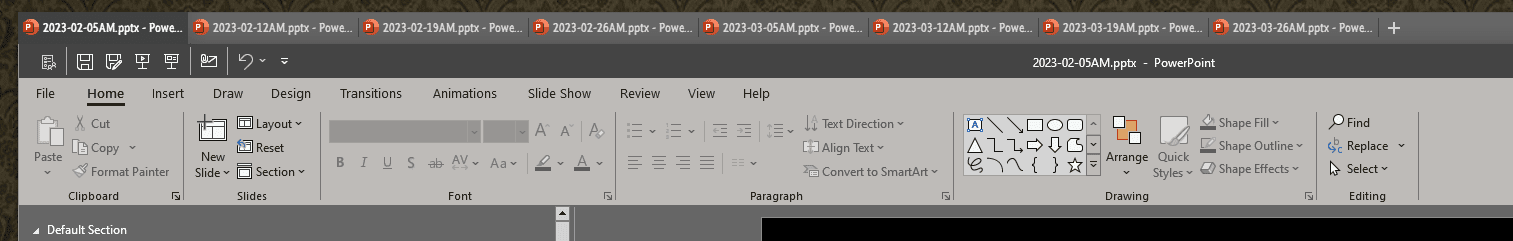Froster
New member
- Local time
- 1:19 AM
- Posts
- 2
- OS
- Windows 11
Dear All!
I am writing to ask you for help regarding an issue with opening multiple windows of MS Word 2021.
My current setup is: Windows 11 Home (22H2, 22621.1413) with all updates installed., MS Word 2021 with all updates installed, Explorer Patcher - latest version, PowerToys with Fancy Zones - v. 0.68.1, three monitors standing 1, 2, 3 horizontally.
The thing I want to achieve is to open all windows of MS Word on top of each other in the same place on the center monitor.
At present, when I open the first window (whether it is a new file or any other file already saved) the window appears in the last place where it was opened earlier.
The problem starts when I open any other instance of MS Word - new file, open file. The second - and any other window afterwards - is opened a few pixels to the right of the window which was opened as the first one.
I attach two screenshots - the first one of the exact situation itself and a second one, where I dragged the second window a bit down, to show you how much the second window migrates to the right. When opened, it does not move up or down on its own.
Fancy Zones do not work at all in this case. The first window is opened in the right place - true, but any other window keeps opening off to the right.
This does not happen with any other application - e.g. File explorer windows open cascading from the last remembered spot heading down and right (more than the Word window).
When I used Windows 8.1 on my previous computer, this could be dealt with by cascading windows and then rearranging them to my liking, and everything was "remembered" by the system. In Windows 11 I cannot deal with this.
Can anyone recommend any solution to this problem? Constant snapping of windows to their right place is just immensly time consuming.
I am writing to ask you for help regarding an issue with opening multiple windows of MS Word 2021.
My current setup is: Windows 11 Home (22H2, 22621.1413) with all updates installed., MS Word 2021 with all updates installed, Explorer Patcher - latest version, PowerToys with Fancy Zones - v. 0.68.1, three monitors standing 1, 2, 3 horizontally.
The thing I want to achieve is to open all windows of MS Word on top of each other in the same place on the center monitor.
At present, when I open the first window (whether it is a new file or any other file already saved) the window appears in the last place where it was opened earlier.
The problem starts when I open any other instance of MS Word - new file, open file. The second - and any other window afterwards - is opened a few pixels to the right of the window which was opened as the first one.
I attach two screenshots - the first one of the exact situation itself and a second one, where I dragged the second window a bit down, to show you how much the second window migrates to the right. When opened, it does not move up or down on its own.
Fancy Zones do not work at all in this case. The first window is opened in the right place - true, but any other window keeps opening off to the right.
This does not happen with any other application - e.g. File explorer windows open cascading from the last remembered spot heading down and right (more than the Word window).
When I used Windows 8.1 on my previous computer, this could be dealt with by cascading windows and then rearranging them to my liking, and everything was "remembered" by the system. In Windows 11 I cannot deal with this.
Can anyone recommend any solution to this problem? Constant snapping of windows to their right place is just immensly time consuming.
Attachments
My Computer
System One
-
- OS
- Windows 11