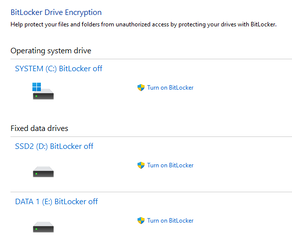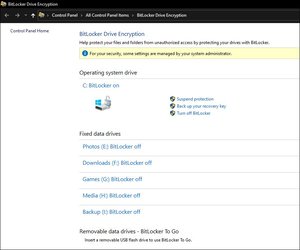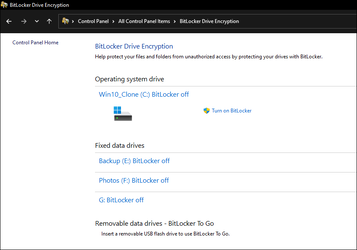Tweakfiend
Well-known member
- Local time
- 9:31 AM
- Posts
- 45
- OS
- Windows 11 Pro 64 bit / Windows 3.11 Emulator
Hi
Having seen that disabling secure boot can prevent reinstall errors when installing from a new updated ISO , I pushed ahead !
I am using a Microsoft Surface Go .
I had not noticed that BitLocker is installed by default in Windows 11, having only once tried it in 16 years in previous versions, where it was switched off by default.
I disabled secure boot and then proceeded to attempt a reinstall from a Usb boot stick .
This caused an installation error as the existing boot drive could not be selected .
On reboot I found that I was trapped in a BitLocker boot loop for 2 hours and advised to enter the 48 digit Bitlocker recovery key on a blue recovery screen ,which I did not have / know existed !.
I had a Macrium system backup to fall back on ,but this was now also enveloped in the boot loop.
No remedies suggested worked , and in some cases people had bricked hard drive access, when attempting a "breakout".
By chance I eventually found that this recovery key is saved in a section of Microsoft's "my profile"and so eventually recovered my backup.
Sometimes bitlocker access is corrupted and so recovery is impossible.
A by- product on normal working is that my M2 read / write drive speed is slowed down 40% due to the bitlocker encryption process introduced by default in Windows 11 !
Any similar experiences ?
Progress ?.......... definitely not !
Having seen that disabling secure boot can prevent reinstall errors when installing from a new updated ISO , I pushed ahead !
I am using a Microsoft Surface Go .
I had not noticed that BitLocker is installed by default in Windows 11, having only once tried it in 16 years in previous versions, where it was switched off by default.
I disabled secure boot and then proceeded to attempt a reinstall from a Usb boot stick .
This caused an installation error as the existing boot drive could not be selected .
On reboot I found that I was trapped in a BitLocker boot loop for 2 hours and advised to enter the 48 digit Bitlocker recovery key on a blue recovery screen ,which I did not have / know existed !.
I had a Macrium system backup to fall back on ,but this was now also enveloped in the boot loop.
No remedies suggested worked , and in some cases people had bricked hard drive access, when attempting a "breakout".
By chance I eventually found that this recovery key is saved in a section of Microsoft's "my profile"and so eventually recovered my backup.
Sometimes bitlocker access is corrupted and so recovery is impossible.
A by- product on normal working is that my M2 read / write drive speed is slowed down 40% due to the bitlocker encryption process introduced by default in Windows 11 !
Any similar experiences ?
Progress ?.......... definitely not !
Last edited:
My Computers
System One System Two
-
- OS
- Windows 11 Pro 64 bit / Windows 3.11 Emulator
- Computer type
- PC/Desktop
- Manufacturer/Model
- Self build Dec 2023
- CPU
- Pentium I9 14900K
- Motherboard
- Asus Rog Z 790 / E Wifi 7
- Memory
- 64 GB Corsair Dominator DDR5
- Graphics Card(s)
- AMD RX 590 8GB Special
- Sound Card
- Creative Soundblaster X3 External
- Monitor(s) Displays
- 32" Toshiba TV / PC
- Screen Resolution
- 1920 x 1080
- Hard Drives
- 2 x Corsair MP 600 Pro 500GB M2 drives ( Main ), + 1 Samsung M2 + Hitachi Sata Drive
- PSU
- 1000 w
- Case
- NZXT Phantom 240 , 5 fans built in system
- Cooling
- Silentium PC Spartan 5 Max
- Keyboard
- Seenda Luminous
- Mouse
- 1) Aston Martin DB9 Car ,2) McLaren Yellow P2 car , 3) Seenda Wireless
- Internet Speed
- 385 mbps
- Browser
- 6 Main ones, inter changeable
- Antivirus
- Norton 360 , 10 User
- Other Info
- Pertelian X2040 ,
-
- Operating System
- Windows 11 Home
- Computer type
- Laptop
- Manufacturer/Model
- Microsoft Surface Go
- Memory
- 8GB
- Hard Drives
- 128 GB and 256 GB Micro SD