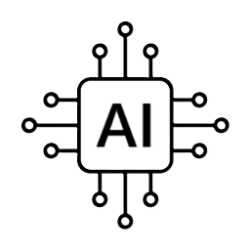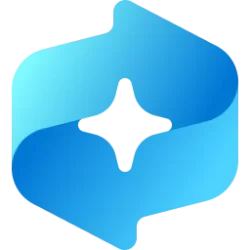This tutorial will show you how to see recent requests by apps to use Text and image generation in the last 7 days in Windows 11.
Text and image generation uses on-device generative Al technologies to quickly respond to requests.
Starting with Windows 11 build 26120.4741 (Beta 24H2) and build 26200.5710 (Dev 25H2), you can now visit the Settings > Privacy & security > Text and image generation to see which third-party applications recently used generative AI models provided by Windows. This page gives you visibility into the specific apps leveraging local Windows provided generative AI models and allows you to control which apps are permitted to use them—putting you in charge of your device’s AI experience. The UI is present in this flight, however the functionality will light up in a upcoming flight.
Here's How:
1 Open Settings (Win+I).
2 Click/tap on Privacy & security on the left side, and click/tap on Text and image generation on the right side under "App permissions". (see screenshot below)
3 Under Recent activity, you will see a list of apps that requested to use Text and image generation in the last 7 days. (see screenshot below)
That's it,
Shawn Brink