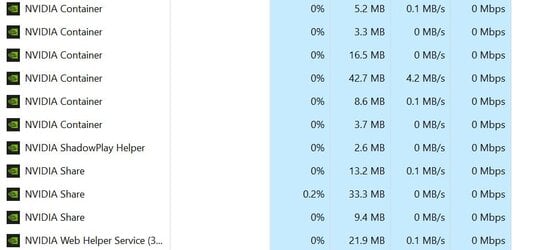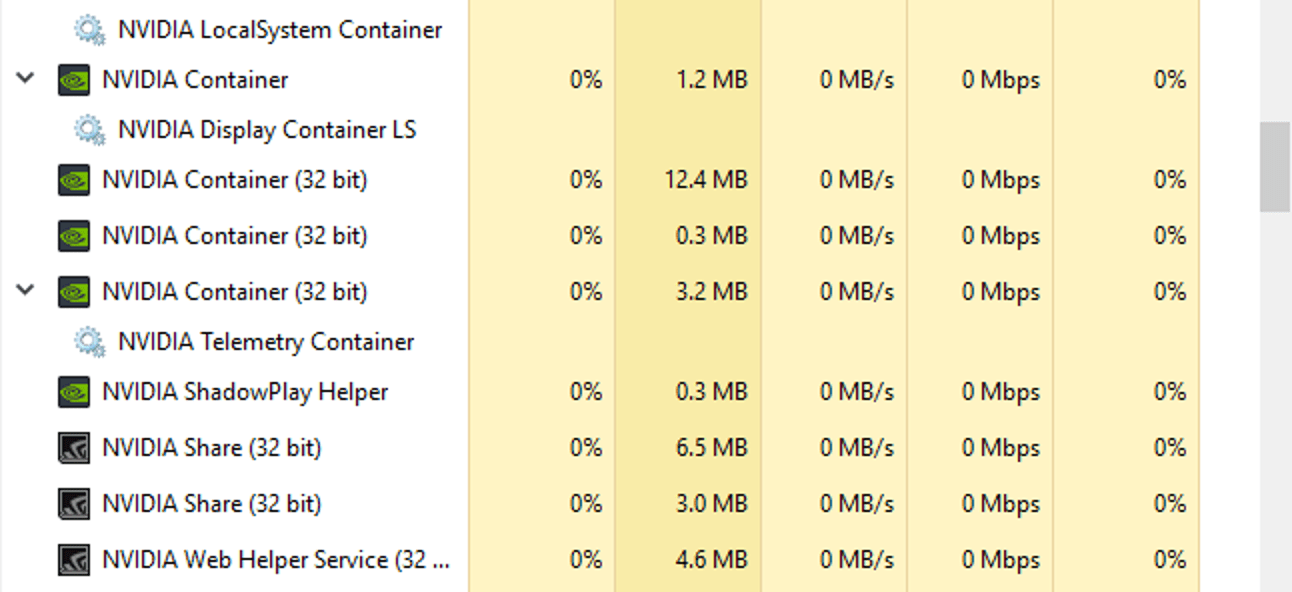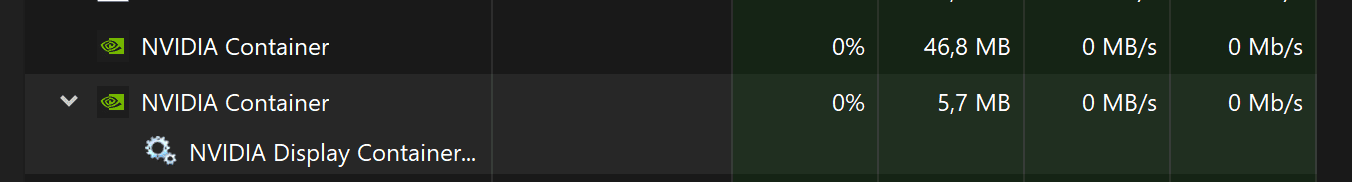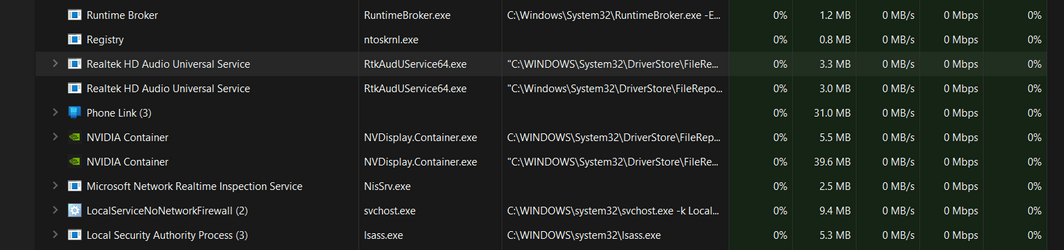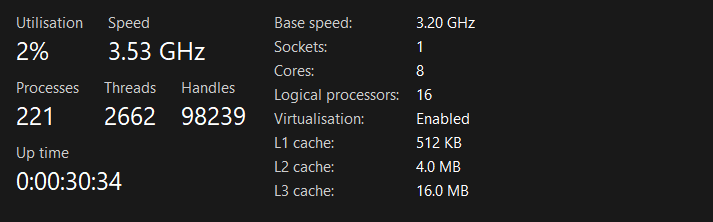- Local time
- 6:17 AM
- Posts
- 120
- Location
- Florida, USA
- OS
- Windows 11 Pro 64-bit, Version 22H2 (OS Build 22621.3296)
My Computer
System One
-
- OS
- Windows 11 Pro 64-bit, Version 22H2 (OS Build 22621.3296)
- Computer type
- PC/Desktop
- Manufacturer/Model
- Custom built
- CPU
- AMD Ryzen 9-3900X 12-Core 3.80Ghz
- Motherboard
- Asus Prime X370-Pro
- Memory
- 16Gb Corsair DDR4 3466 Mhz
- Graphics Card(s)
- Asus DUAL-RTX2070-O8G-EVO-V2
- Sound Card
- On Motherboard
- Monitor(s) Displays
- ASUS PA329C
- Screen Resolution
- 3840x2160
- Hard Drives
- Samsung 980 SSD 1TB PCle 3.0x4, NVMe M.2 2280
Hitachi Deskstar 2Tb 7200 RPM 32MB Cache
Seagate Barracuda 500Gb 7200 RPM
- PSU
- Seasonic X750 Gold
- Case
- Antec C100
- Cooling
- CRYORIG H7 Tower Cooler
- Keyboard
- Macally USB
- Mouse
- Microsoft Basic Optical Mouse - USB
- Internet Speed
- 350 Mbs
- Browser
- Firefox
- Antivirus
- PC Matic