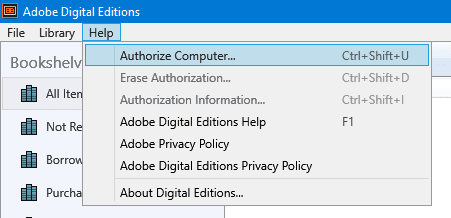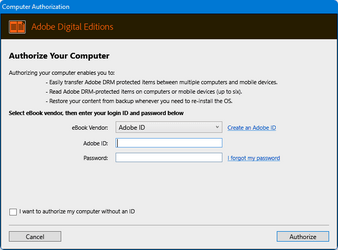Dragon Drop
Member
- Local time
- 7:47 PM
- Posts
- 40
- OS
- Windows 11
I had over 200 books on my old computer (Windows 8) in an e-book reader called "Adobe Digital Editions". Now that I got a new computer (Windows 11), I installed the same reader and when I try to open any book it says:
"This computer is not authorized to open (book title) because this item is authorized to a Vendor ID. To authorize your computer to open this item, enter your login ID and password associated with this item and click on the Authorize button."
But I didn't need any ID or password to read the books on the old computer, so what "ID and password" are they asking for? Of course I tried my Adobe ID and password, but it just says "The vendor account you entered is not associated with the item you are trying to open." I don't even know what they mean by "vendor account".
I called Adobe on the phone, and the representative said I have to get that information from whoever I bought the books from. I've had most of these books for years, and now I haven't the slightest idea where I bought each one. When I told that to the representative, she said "It's not OUR problem!"
"This computer is not authorized to open (book title) because this item is authorized to a Vendor ID. To authorize your computer to open this item, enter your login ID and password associated with this item and click on the Authorize button."
But I didn't need any ID or password to read the books on the old computer, so what "ID and password" are they asking for? Of course I tried my Adobe ID and password, but it just says "The vendor account you entered is not associated with the item you are trying to open." I don't even know what they mean by "vendor account".
I called Adobe on the phone, and the representative said I have to get that information from whoever I bought the books from. I've had most of these books for years, and now I haven't the slightest idea where I bought each one. When I told that to the representative, she said "It's not OUR problem!"
- Windows Build/Version
- Windows 11
My Computer
System One
-
- OS
- Windows 11