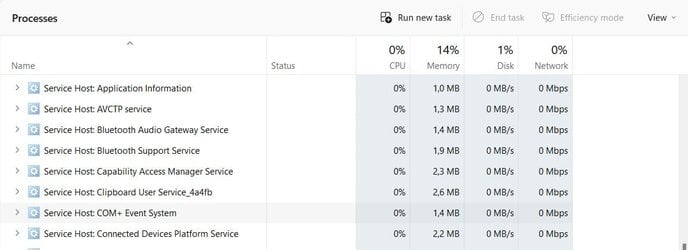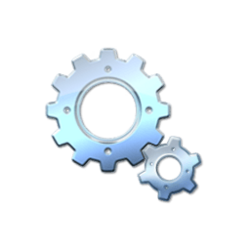SightUp
Well-known member
- Local time
- 8:45 AM
- Posts
- 120
- OS
- Windows
Found this out the hard way. Pre 22H2 you were able to disable the service:
However, if you do it now, your Explorer.exe crashes and relaunches rapidly over and over.
A couple of other services that I do not disable: (note: I have not tested them in 22H2 but they crashed the Explorer.exe or made Office not work in previous versions so I do not do it now)
Here is a complete list of services that I disable on a fresh install:
I was wondering if anyone here had a list of services that they too also disable?
Network List Service
However, if you do it now, your Explorer.exe crashes and relaunches rapidly over and over.
A couple of other services that I do not disable: (note: I have not tested them in 22H2 but they crashed the Explorer.exe or made Office not work in previous versions so I do not do it now)
Network Store Interface Service
Microsoft Office Click-to-Run Service
Here is a complete list of services that I disable on a fresh install:
Auto Time Zone Updater
AVCTP service
BitLocker Drive Encryption Service
Bluetooth Audio Gateway Service
Bluetooth Support Service
Connected User Experiences and Telemetry
Data Usage
DevQuery Background Discovery Broker
Diagnostic Execution Service
Diagnostic Policy Service
Diagnostic Service Host
Diagnostic System Host
DialogBlockingService
Display Enhancement Service
Display Policy Service
Distributed Link Tracking Client
Encrypting File System (EFS)
Function Discovery Provider Host
Function Discovery Resource Publication
Geolocation Service
IKE and AuthIP IPsec Keying Modules
IP Helper
Microsoft App-V Client
Microsoft Keyboard Filter
Microsoft Store Install Service
Microsoft Update Health Service
Net.Tcp Port Sharing Service
Network Connection Broker
Network Location Awareness
Offline Files
OpenSSH Authentication Agent
Payments and NFC/SE Manager
Phone Service
Print Spooler
Printer Extensions and Notifications
Program Compatibility Assistant Service
Radio Management Service
Remote Access Connection Manager
Remote Desktop Configuration
Remote Desktop Services
Remote Registry
Retail Demo Service
Routing and Remote Access
Server
Shared PC Account Manager
Shell Hardware Detection
SSDP Discovery
SysMain
System Event Notification Service
TCP/IP NetBIOS Helper
User Experience Virtualization Service
WalletService
WebClient
Windows Error Reporting Service
Windows Event Log
Windows Font Cache Service
Windows Insider Service
Windows Mobile Hotspot Service
Windows Search
Windows Time
Windows Update
Xbox Accessory Management Service
Xbox Live Auth Manager
Xbox Live Game Save
Xbox Live Networking Service
I was wondering if anyone here had a list of services that they too also disable?
My Computer
System One
-
- OS
- Windows
- CPU
- Intel 8086k
- Motherboard
- Asus z370-F
- Graphics Card(s)
- EVGA 3080 Ti FTW3 Ultra
- Sound Card
- ADI-2 DAC fs