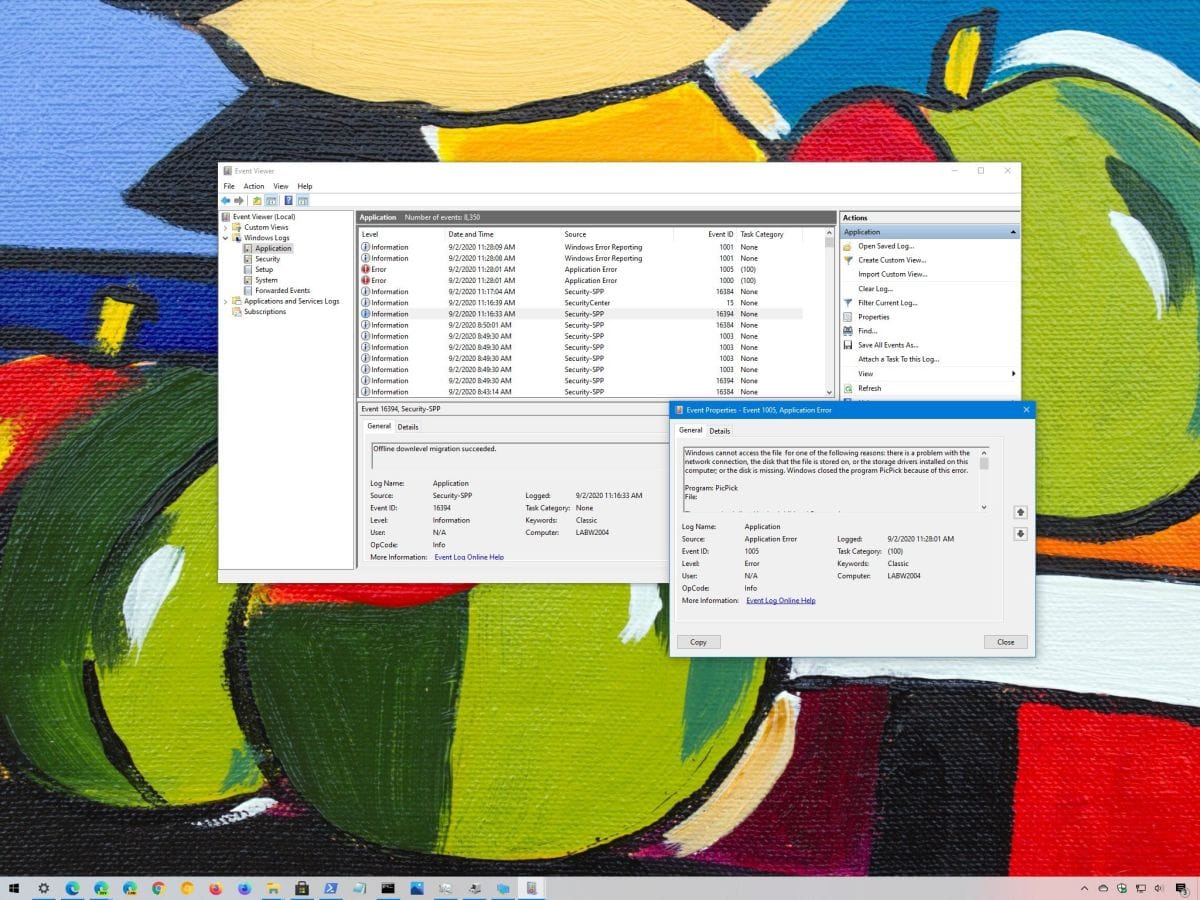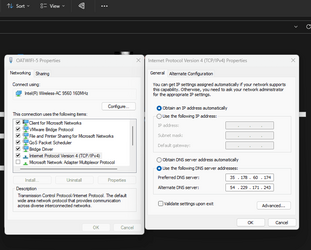Good evening,
I am looking for an IT/Windows expert, who can help me with this weird issue, which I have been struggling with for a few weeks and I don't know what else to do...
In short: My Ethernet adapter is dropping. It seems to be completely random. You can see what it looks like when pinging here: IMGUR
Status (duration), in adapter details, when there is a failure in the Ethernet adapter, it resets to zero. I've been watching what the Ethernet adapter does in network connections when this occurs and it switches to the "Network cable has been disconnected" state for a few seconds and then jumps to "Identify"... and in a little while the internet is back up.
It all started with the move to Windows 11 (it NEVER happened to me on W10). I included my PC details in my profile, you can also check benchmark here: USERBENCHMARK
I am on Windows 11 22H2, I keep the system up to date. As well as the drivers for the network card (Realtek PCIe GbE Family Controller). I have downloaded the latest drivers from Realtek's website as of 1/18/2023. I also did a clean install of them. I downloaded the latest BIOS from MSI's website (motherboard manufacturer), which I successfully updated. AMD Chipset drivers as well.
My internet connection is 1Gbit fiber optic from local provider. It's completely flawless, everything works fine on other devices. No drops. The outages are only on this PC.
I tried playing with the adapter settings, e.g. turn off IPv6 or try turning power saving on/off. No luck. A normal user wouldn't deal with this 'few seconds outage', but since I'm an online gamer, this problem really drives me crazy.
What I also tried (in total desperation), I bought an USB Ethernet 1Gbit adapter (from Axagon, network adapter is Realtek USB GbE Family Controller) . It did not help, drops are still here.
Any idea what else to try? Instead of doing clean install.
I would be really grateful for any advice.
Thank you very much,
Martin
I am looking for an IT/Windows expert, who can help me with this weird issue, which I have been struggling with for a few weeks and I don't know what else to do...
In short: My Ethernet adapter is dropping. It seems to be completely random. You can see what it looks like when pinging here: IMGUR
Status (duration), in adapter details, when there is a failure in the Ethernet adapter, it resets to zero. I've been watching what the Ethernet adapter does in network connections when this occurs and it switches to the "Network cable has been disconnected" state for a few seconds and then jumps to "Identify"... and in a little while the internet is back up.
It all started with the move to Windows 11 (it NEVER happened to me on W10). I included my PC details in my profile, you can also check benchmark here: USERBENCHMARK
I am on Windows 11 22H2, I keep the system up to date. As well as the drivers for the network card (Realtek PCIe GbE Family Controller). I have downloaded the latest drivers from Realtek's website as of 1/18/2023. I also did a clean install of them. I downloaded the latest BIOS from MSI's website (motherboard manufacturer), which I successfully updated. AMD Chipset drivers as well.
My internet connection is 1Gbit fiber optic from local provider. It's completely flawless, everything works fine on other devices. No drops. The outages are only on this PC.
I tried playing with the adapter settings, e.g. turn off IPv6 or try turning power saving on/off. No luck. A normal user wouldn't deal with this 'few seconds outage', but since I'm an online gamer, this problem really drives me crazy.
What I also tried (in total desperation), I bought an USB Ethernet 1Gbit adapter (from Axagon, network adapter is Realtek USB GbE Family Controller) . It did not help, drops are still here.
Any idea what else to try? Instead of doing clean install.
I would be really grateful for any advice.
Thank you very much,
Martin
- Windows Build/Version
- Windows 11 Home 22H2 build 22621.1265
My Computer
System One
-
- OS
- Windows 11
- Computer type
- PC/Desktop
- Manufacturer/Model
- HAL 3000 Online Gamer
- CPU
- AMD Ryzen 5 2600
- Motherboard
- MSI B450M PRO-M2 V2
- Memory
- Kingston HyperX DDR4 3200 C16 2x16GB
- Graphics Card(s)
- Nvidia RTX 3080
- Sound Card
- onboard
- Hard Drives
- Kingston A400 480GB
Samsung 860 Evo 1TB
WD Blue 1TB
Seagate Barracuda 4TB
- PSU
- EVGA 850W GA Supernova
- Keyboard
- Logitech G915 Tactile
- Mouse
- Logitech G Pro X Superlight
- Internet Speed
- 1Gbit
- Browser
- Firefox