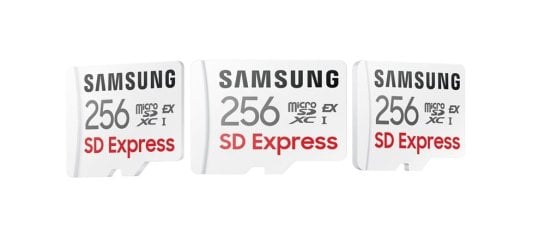Brand new Dell Inspiron seems fairly fast internet in but speed tests show 20-25 mps. We get 200-250 on our service, ie. laptop.
My Computer
System One
-
- OS
- Windows 11
- Computer type
- PC/Desktop
- Manufacturer/Model
- Dell/Inspiron 3891
- CPU
- i3-1015
- Motherboard
- OYF8P5, A00
- Memory
- 8GB
- Graphics Card(s)
- Intel UHD Graphics 630
- Sound Card
- Intel Wi-Fi 6 2x2
- Monitor(s) Displays
- Planar 1910
- Screen Resolution
- 1280x1024
- Hard Drives
- 1TB 7200rpm 3.5" SATA HDD
- PSU
- 260W PSU
- Keyboard
- Logitech wireless
- Mouse
- Logitech wireless
- Browser
- Firefox, Chrome, Edge
- Antivirus
- Windows Defender