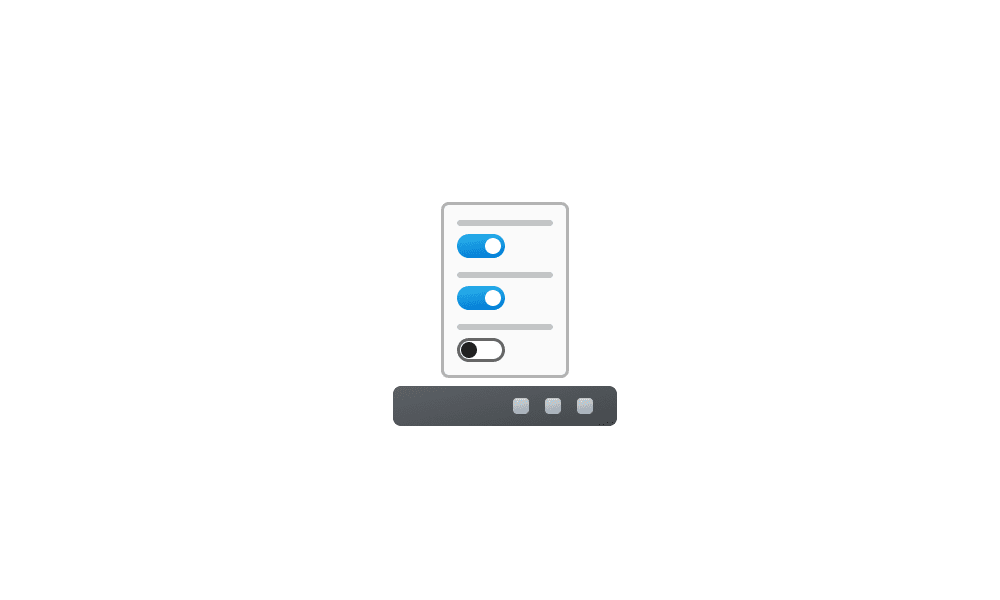mmmm42719
New member
- Local time
- 9:49 PM
- Posts
- 1
- OS
- win 11
hello
i installed Windows 11 update KB5060829, but i can't find the option for smaller taskbar icons in taskbar personalization
win ver:
Edition Windows 11 Enterprise
Version 24H2
Installed on 30/01/2025
OS build 26100.4484
Experience Windows Feature Experience Pack 1000.26100.128.0
i installed Windows 11 update KB5060829, but i can't find the option for smaller taskbar icons in taskbar personalization
win ver:
Edition Windows 11 Enterprise
Version 24H2
Installed on 30/01/2025
OS build 26100.4484
Experience Windows Feature Experience Pack 1000.26100.128.0
My Computer
System One
-
- OS
- win 11