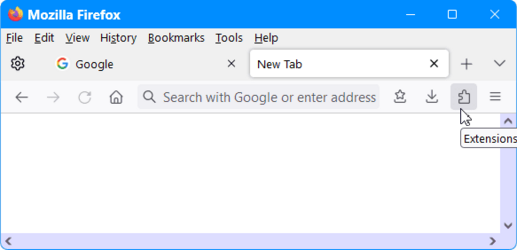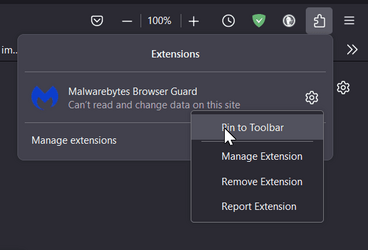I had a issue with Ant Videodownloader with was solved...https://www.elevenforum.com/t/ant-video-downloader-extension-no-longer-available.15238/
Now on a second pc Ant videodownloader is installed in Extension control panel but no icon appears in toolbar and installed Ant videodownloader on
third pc with the fresh install of firefox ...installed in Extension control panel...but no icon in toolbar and checked customise toolbar no icon there either.
So as test installed Ublock Origin..installed ok...no icon in toolbar or customer toolbar settings...installed Browsec VPN installed and icon appears in toolbar.
Huh !
Classic case of 'Haven't got a clue what's going on' problem..
I'll have to put on Pc detective hat on and do some investigation.
Now on a second pc Ant videodownloader is installed in Extension control panel but no icon appears in toolbar and installed Ant videodownloader on
third pc with the fresh install of firefox ...installed in Extension control panel...but no icon in toolbar and checked customise toolbar no icon there either.
So as test installed Ublock Origin..installed ok...no icon in toolbar or customer toolbar settings...installed Browsec VPN installed and icon appears in toolbar.
Huh !
Classic case of 'Haven't got a clue what's going on' problem..
I'll have to put on Pc detective hat on and do some investigation.
- Windows Build/Version
- Windows 11 Pro 22H2 latest build.
My Computer
System One
-
- OS
- windows 11 Pro 22H2
- Computer type
- PC/Desktop
- Manufacturer/Model
- Asus