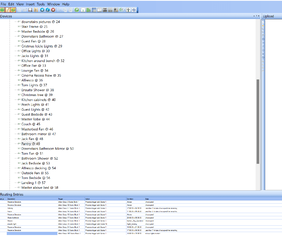Navigation
Install the app
How to install the app on iOS
Follow along with the video below to see how to install our site as a web app on your home screen.
Note: This feature may not be available in some browsers.
More options
You are using an out of date browser. It may not display this or other websites correctly.
You should upgrade or use an alternative browser.
You should upgrade or use an alternative browser.
Some program Icons and text tiny font
- Thread starter mullsey
- Start date
Have you asked on a MAC group? I found this with a quick search, maybe related
 discussions.apple.com
discussions.apple.com
Windows 10 App icons very small - Apple Community
My Computer
System One
-
- OS
- Windows 11 Pro Beta, 11 Dev, W11 Canary
- Computer type
- Laptop
- Manufacturer/Model
- Dell Alienware M15 Ryzen Edition R6
- CPU
- AMD Ryzen™ 9 5900HX
- Memory
- 32GB
- Graphics Card(s)
- NVIDIA® GeForce RTX™ 3070 8GB GDDR6
- Hard Drives
- 1 x Samsung 980 Pro 1TB
1 x Samsung 970 Evo Plus 1TB
- Local time
- 7:49 PM
- Posts
- 1,389
- OS
- Windows 11 Pro x64 [Latest Release Preview] [Win11 PRO HighEnd MUP-00005 DD]
- Staff
- #3
No specific advice but since the 4K monitor has become more common for private use there have been issues due to the pixel size being so much smaller than that on the older 1080P monitor.
If you are using a high resolution display you may have to set the output resolution to a lower one than the default, or even set it to the default and then use OS settings to magnify the system items to be more easily seen. Windows has a multiply factor in the setup screens . Try figures between 250% and 300%, but this can be a little hit and miss currently
Windows also has the functionality built in to automatically rescale apps that are specifically written for the screen size variations and there is also a setting that allows you to set different magnification rates on an App basis
There may be a setting in Bootcamp that is causing your issue Not a MAC user so can't help with specifics but check the defaults for monitor resolution and if this is defaulting to 4K then this could cause your issue
If you are using a high resolution display you may have to set the output resolution to a lower one than the default, or even set it to the default and then use OS settings to magnify the system items to be more easily seen. Windows has a multiply factor in the setup screens . Try figures between 250% and 300%, but this can be a little hit and miss currently
Windows also has the functionality built in to automatically rescale apps that are specifically written for the screen size variations and there is also a setting that allows you to set different magnification rates on an App basis
There may be a setting in Bootcamp that is causing your issue Not a MAC user so can't help with specifics but check the defaults for monitor resolution and if this is defaulting to 4K then this could cause your issue
My Computers
System One System Two
-
- OS
- Windows 11 Pro x64 [Latest Release Preview] [Win11 PRO HighEnd MUP-00005 DD]
- Computer type
- PC/Desktop
- Manufacturer/Model
- Scan 3XS to my design
- CPU
- AMD RYZEN 9 7950X OEM
- Motherboard
- *3XS*ASUS TUF B650 PLUS WIFI
- Memory
- 64GB [2x32GB Corsair Vengeance 560 AMD DDR5]
- Graphics Card(s)
- 3XS* ASUS DUAL RTX 4060 OC 8G
- Sound Card
- On motherboard Feeding SPDiF 5.1 system [plus local sound to each monitor]
- Monitor(s) Displays
- 32" UHD 32 Bit HDR Monitor + 43" UHD 4K 32Bit HDR TV
- Screen Resolution
- 2 x 3840 x 2160
- Hard Drives
- 3XS Samsung 980Pro 2TB M.2 PCIe4 4 x 8TB Data + Various Externals from 1TB to 8TB, 10TB NAS
- PSU
- 3XS Corsair RM850x 850w Fully Modular
- Case
- FDesign Define 7 XL BK TGL Case - Black
- Cooling
- 3XS iCUE H150i ELITE Liquid Cool, Quiet Case fans
- Keyboard
- Wireless Logitec MX Keys + K830 [Depending on where I'm Sat]
- Mouse
- Wireless Logitec - MX Master 3S +
- Internet Speed
- 950 MB Down 55 MB Up
- Browser
- Latest Chrome
- Antivirus
- BitDefender Total Security [Latest]
- Other Info
- Also run...
Dell XPS 17 Laptop
HP Laptop 8GB - Windows 10 Pro x64 HP 15.2"
Nexus 7 Android tablet [x2]
Samsung 10.2" tablet
Blackview 10.2 Tablet
Sony Z3 Android Smartphone
Samsung S9 Plus Smartphone
Wacom Pro Medium Pen Pad
Wacom Pro Small Pen Pad
Wacom ExpressKey Remote
Loopdeck+ Graphics Controller
Shuttle Pro v2 Control Pad
-
- Operating System
- Windows 11 Pro x64 [Latest release]
- Computer type
- Laptop
- Manufacturer/Model
- Dell XPS 17 9700
- CPU
- i7 10750H
- Motherboard
- Stock
- Memory
- 32 GB
- Graphics card(s)
- Stock Intel + GTX 1650 Ti
- Sound Card
- Stock 4 speaker
- Monitor(s) Displays
- Stock 17" + 32" 4K 3840 x 2160 HDR-10
- Screen Resolution
- 3840 x 2400 HDR touchscreen
- Hard Drives
- 2TB M2 NVMe
- PSU
- Stock
- Case
- Stock Aluminium / Carbon Fibre
- Cooling
- Stock + 2 fan cooling pad
- Mouse
- Stock Trackpad +Logi Mx Master 3 or MX Ergo Trackball
- Keyboard
- Stock Illuminated + Logi - MX Keys
- Internet Speed
- 950 MB Down 55 MB Up
- Browser
- Latest Chrome
- Antivirus
- BitDefender Total Security 2021
- Other Info
- Also use an Adjustable Support for Laptop and Adjustable stand for monitor
Similar threads
- Replies
- 15
- Views
- 881
-

Completely Disable and Remove Copilot in Windows 11
This tutorial will show you how to completely disable the Windows Copilot feature and remove Copilot from the taskbar, Windows Search, and Microsoft Edge... -

Enable or Disable Sudo Command in Windows 11
This tutorial will show you how to enable or disable the Sudo command for all users in Windows 11. Starting with Windows 11 build 26052 (Canary and Dev)... -

Enable or Disable Feeds on Widgets Board in Windows 11
This tutorial will show you how to enable or disable news feeds on the widgets board for your account in Windows 11. Widgets are small windows that display... -

Use ViVeTool to Enable or Disable Hidden Features in Windows 11
This tutorial will show you how to use ViVeTool to enable or disable hidden features in Windows 10 and Windows 11. ViVeTool is an open source tool that can... -

Always or Never Combine Taskbar buttons and Hide Labels in Windows 11
This tutorial will show you how to always, when the taskbar is full, or never combine taskbar buttons and hide labels for your account, specific users, or... -

Disable Modern Standby in Windows 10 and Windows 11
This tutorial will show you how to disable Modern Standby (S0 Low Power Idle) to enable S3 support on a Windows 10 and Windows 11 device. In Windows 10 and... -

Disable "Show more options" context menu in Windows 11
This tutorial will show you how to enable or disable having to click on "Show more options" to see the full context menu for your account or all users in... -

Download Official Windows 11 ISO file from Microsoft
This tutorial will show you how to download an official Windows 11 ISO file from Microsoft. Microsoft provides ISO files for Windows 11 to download. You... -

Restore Classic File Explorer with Ribbon in Windows 11
This tutorial will show you how to restore the classic File Explorer with Ribbon for your account or all users in Windows 11. File Explorer in Windows 10... -

Repair Install Windows 11 with an In-place Upgrade
This tutorial will show you how to do a repair install of Windows 11 by performing an in-place upgrade without losing anything. If you need to repair or... -

Enable or Disable Windows Sandbox in Windows 11
This tutorial will show you how to enable or disable the Windows Sandbox feature for all users in Windows 11 Pro, Enterprise, or Education. Windows Sandbox... -

Clean Install Windows 11
This tutorial will show you step by step on how to clean install Windows 11 at boot on your PC with or without an Internet connection and setup with a local...
Latest Support Threads
-
Windows 11 - Even after installing the Language pack why we are seeing only partial Install
- Started by ijalabs
- Replies: 1
-
Solved Disable Realtek Digital Audio device from the available output devices in Windows
- Started by FairWay
- Replies: 2
-
-
-
Are USB 3 ports really completely compatible with USB 2 devices?
- Started by n2ubp
- Replies: 2
Latest Tutorials
-
Privacy and Security Add Windows Security to Desktop Context Menu in Windows 11
- Started by Brink
- Replies: 0
-
-
Browsers and Mail Enable or Disable Add Profile in Microsoft Edge
- Started by Brink
- Replies: 0
-
Browsers and Mail Enable or Disable InPrivate Browsing in Microsoft Edge
- Started by Brink
- Replies: 0
-
Browsers and Mail Enable or Disable Browse as Guest in Microsoft Edge
- Started by Brink
- Replies: 0