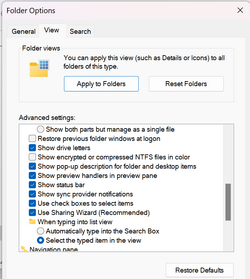When I am looking at My PC in Explorer, all of my drives are listed in order by drive letter, regardless of where the drives exist.
Is it possible to sort the drives by their label instead of the drive letter? Is it possible to sort local drives by drive letter and network drives by label?
This is Windows 11 Pro v 22H2 build 22621.1265 exp 1000.22638.1000.0
Is it possible to sort the drives by their label instead of the drive letter? Is it possible to sort local drives by drive letter and network drives by label?
This is Windows 11 Pro v 22H2 build 22621.1265 exp 1000.22638.1000.0
My Computer
System One
-
- OS
- Windows 11
- Computer type
- PC/Desktop
- Manufacturer/Model
- C.S.D.
- CPU
- i9-12900k
- Motherboard
- Gigabyte Z690 UD AX DDR4
- Memory
- 32 GB DDR4
- Graphics Card(s)
- Strix RTX 3060
- Sound Card
- Onboard
- Monitor(s) Displays
- LG QNED75URA 43" TV
- Screen Resolution
- 3840x2160
- Hard Drives
- One 1tb M.2 for Windows, one 500gb M.2 for Linux, and a 8 TB HDD for data
- PSU
- 850 watt
- Case
- Cougar
- Cooling
- MSI liquid cooling
- Keyboard
- Cherry Stream wireless
- Mouse
- Logitech G305
- Internet Speed
- 1Gbit/100mb
- Browser
- Edge
- Antivirus
- Microsoft
- Other Info
- Bluray optical writer drive