- Local time
- 10:49 PM
- Posts
- 1,171
- OS
- Win 11 Enterprise
Follow along with the video below to see how to install our site as a web app on your home screen.
Note: This feature may not be available in some browsers.
 (#2). It even doesn't appear in (folder's) Explorer right-click (#4). Somehow useless and functional just for Desktop.
(#2). It even doesn't appear in (folder's) Explorer right-click (#4). Somehow useless and functional just for Desktop.
 .
.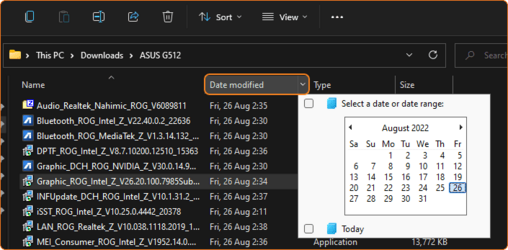
Add the entry to Directory as well then...It even doesn't appear in (folder's) Explorer right-click. Somehow useless and functional just for Desktop.
Sorts as you add them!Do you know what type of sorting it is?
Hi forum,
Is there a way to sort the "New" list (items) alphabetically? Or change the item names and then sort them alphabetically? What type of sorting are they?!
I prefer #3 (SS below). I use it (New) a lot to creating txt file in folders.
View attachment 37345
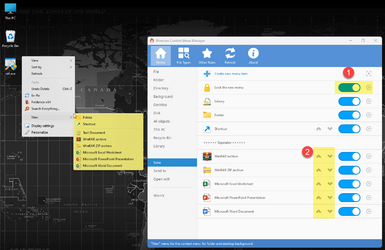
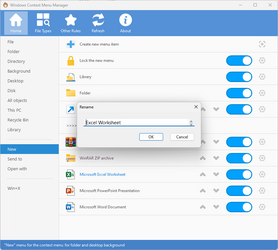
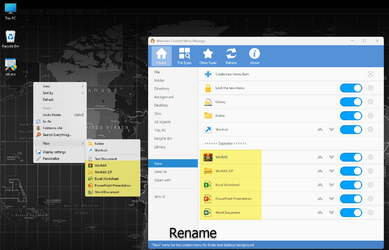
HKEY_CURRENT_USER\Software\Microsoft\Windows\CurrentVersion\Explorer\Discardable\PostSetup\ShellNew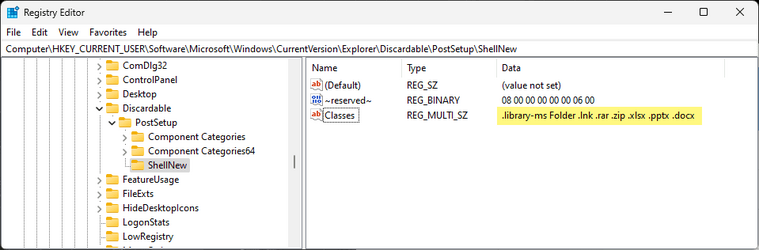

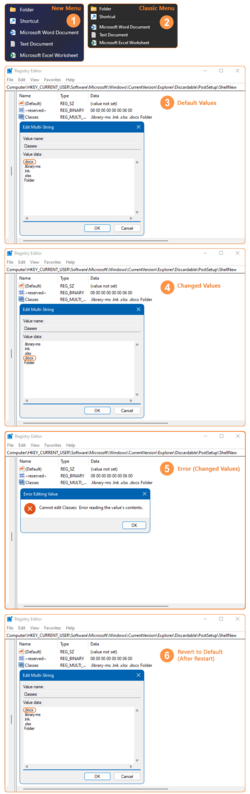
First Change "lock the new menu" than you can Move up or downI don't have the "Move" buttons (the arrows) in CMM (Run as Admin)!
View attachment 41745
I changed the Registry (Run as Admin), but as you can see nothing changed. #3 shows the default values, #4 I have changed the values (moved down .docs value), #5 the error appears when I double click on the key to change it again! And #6 after reboot the value reverts to the default.
#1 and #2 are my default "New" list items, before and after editing the Registry.
View attachment 41747
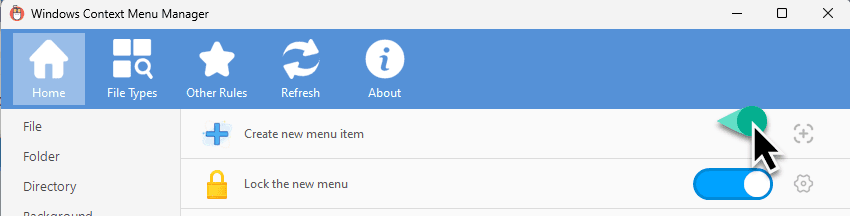
Perhaps the application isn't looking in CLASSES_ROOT\.txt\ShellNewDo you know why CMM doesn't show the "Text Document" in its UI? (SS below), it just shows "Excel" and "Word" entries, but there is also one more entry, "Text Document".
Yes "Text Document" Not Show in UI But Exist (Just after Separator) or Come From Other Registry LocationThat was very helpful for me, many thanks. I thought that wasn't locked (because the button was greyed out)! Do you know why CMM doesn't show the "Text Document" in its UI? (SS below), it just shows "Excel" and "Word" entries, but there is also one more entry, "Text Document".
View attachment 41753 View attachment 41754
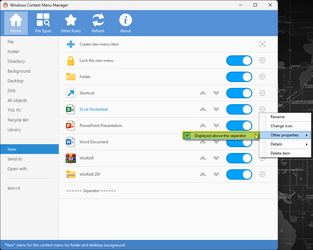
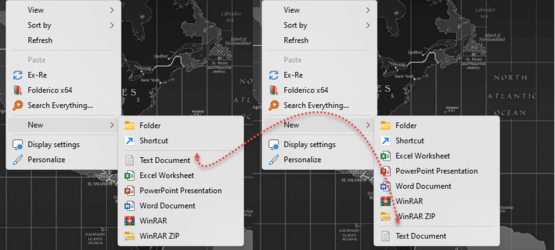
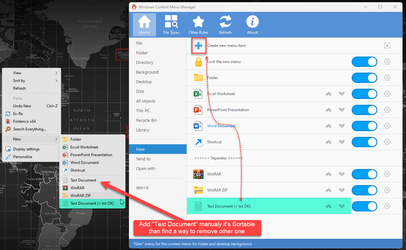

 ). I was not aware of the first method. But I have done the second method already. The only problem is the redundant "Text" entry that I don't know where it comes from (I can't get rid of it)! My new "New" list is the exact thing that I wanted. What a neat "New" list I have
). I was not aware of the first method. But I have done the second method already. The only problem is the redundant "Text" entry that I don't know where it comes from (I can't get rid of it)! My new "New" list is the exact thing that I wanted. What a neat "New" list I have ... What a relief! I love that in this way. I am trying to find the main "New Text" entry to remove that. I would share it here (whenever I found it) and would mark this thread as Solved.
... What a relief! I love that in this way. I am trying to find the main "New Text" entry to remove that. I would share it here (whenever I found it) and would mark this thread as Solved.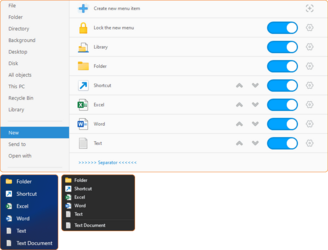
I don't have such an entry!
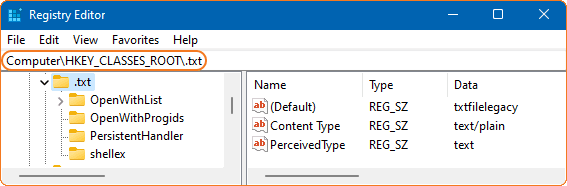
I always use "New>Text" (sometimes New>Word) item(s)Never understood most of the logic behind the New context menu...,
... when I want to create a New Text Document, I want to open an instance of Notepad and add content right away, not plop an empty text file on my Desktop!!!
Likewise with the old New Bitmap Image!!! Create a new blank bitmap image and plop it on the Desktop!?!?!? Who does that??? Nobody!!!
 . Because I don't want to click on Start then find the NP icon then click on that then type my stuff into that. Every time I need a txt file just RC>New>TXT. I even don't like to pin icons on Taskbar, If I do that would be like a train's tail). Just a genius knows why we must need the "New" list item
. Because I don't want to click on Start then find the NP icon then click on that then type my stuff into that. Every time I need a txt file just RC>New>TXT. I even don't like to pin icons on Taskbar, If I do that would be like a train's tail). Just a genius knows why we must need the "New" list item (but what a massive mess is there
(but what a massive mess is there  , I even can't distinguish the icons!)
, I even can't distinguish the icons!)3rd-Party again ...












