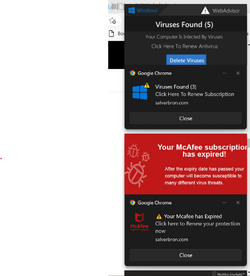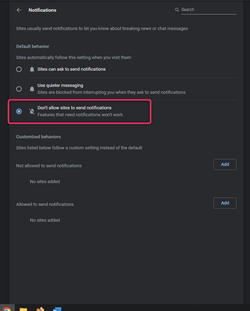- Local time
- 7:23 AM
- Posts
- 956
- OS
- windows 11
.I deleted 5 extensions having to do with tab management and suddenly crap virus alerts pop up on screen, Closing them just opens like 5 more of them, and they are on top and cover the windows forms buttons on top right. I managed to open firefox and drag it to the left to even use a browser to post here. Maybe they are notifications but they keep loading more when closed. Will a reboot fix this?
Here is what I see, notice chrome in background under the alert messages, edge does same thing.
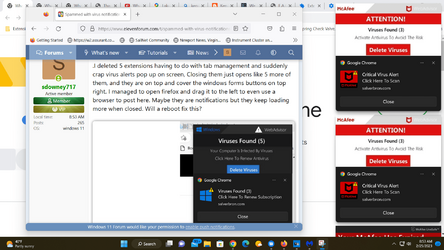
Here is what I see, notice chrome in background under the alert messages, edge does same thing.
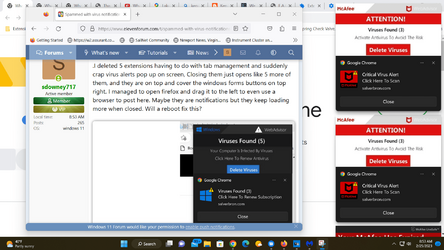
Attachments
My Computer
System One
-
- OS
- windows 11
- Computer type
- PC/Desktop
- Manufacturer/Model
- some kind of old ASUS MB
- CPU
- old AMD B95
- Motherboard
- ASUS
- Memory
- 8gb
- Hard Drives
- ssd WD 500 gb