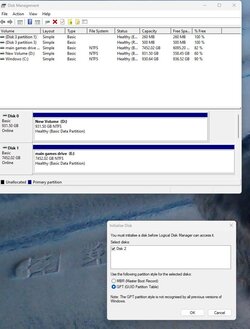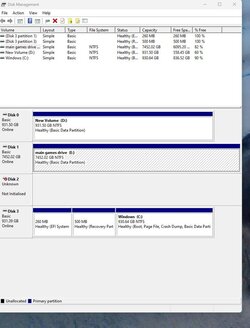- Local time
- 8:12 PM
- Posts
- 63
- OS
- win 11
hi all I have a cypher G70 pre built PC with a GIGABYTE B660 DS3H DDR4 (rev. 1.0) : LGA1700, DDR4, USB 3.2 motherboard,I have windows pre installed on a ssd and have just got a Samsung 980 NVM M2 internal SSD 1TB, I've installed it in a slot above the graphics card,BUT it's not registering in windows as a new drive! can anyone give me a clue as to where I'm going wrong? the drive is brand new so I'm assuming it's not damaged,I've removed and reseated it but it's just not showing as a new drive!
My Computer
System One
-
- OS
- win 11
- Computer type
- PC/Desktop
- Manufacturer/Model
- PC Specialist
- CPU
- Intel Core i7-12700F
- Motherboard
- GIGABYTE B660 DS3H DDR4 (rev. 1.0) : LGA1700, DDR4, USB 3.2
- Memory
- 16GB DDR4 3200MHz
- Graphics Card(s)
- NVIDIA GeForce RTX 3060 Ti 8GB
- Sound Card
- On-Board 5.1 High Definition Audio
- Monitor(s) Displays
- msi curved gaming monitor
- Screen Resolution
- 3440x1440
- Hard Drives
- 1TB M.2 SSD
1TB (1,000GB) SATA III 6Gb/s 7200rpm
Seagate
8Tb BarraCuda 3.5 inch Internal Hard Drive
- PSU
- 650W POWER SUPPLY 80+ Bronze PSU
- Case
- cypher g70
- Keyboard
- steelseries apex 350
- Mouse
- steelseries rival 5
- Internet Speed
- sky full fibre ultrafast 500mb d/l
- Browser
- chrome
- Antivirus
- windows