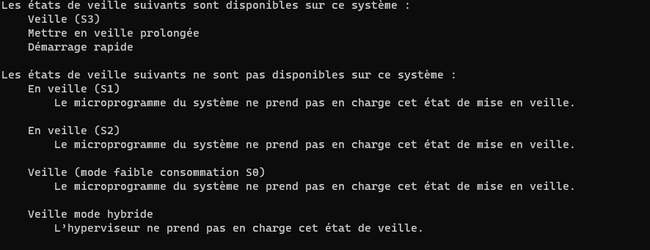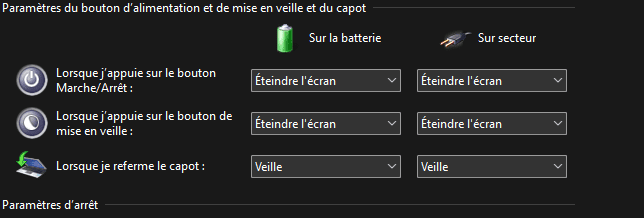Since an update I don't know which one. WHEN I close my computer by just lowering the screen my laptop no longer goes to sleep like before, it goes to sleep but when I open it it's as if it had just started, I have the windows 11 logo which appears as at startup with the button to connect to my session etc... is there a solution? THANKS
My Computer
System One
-
- OS
- Windows 11