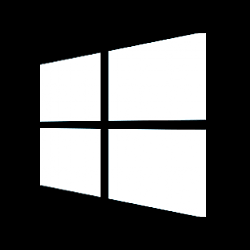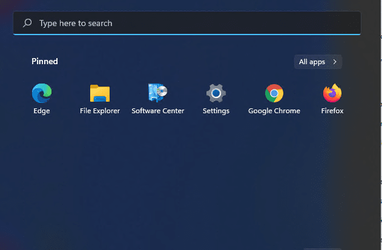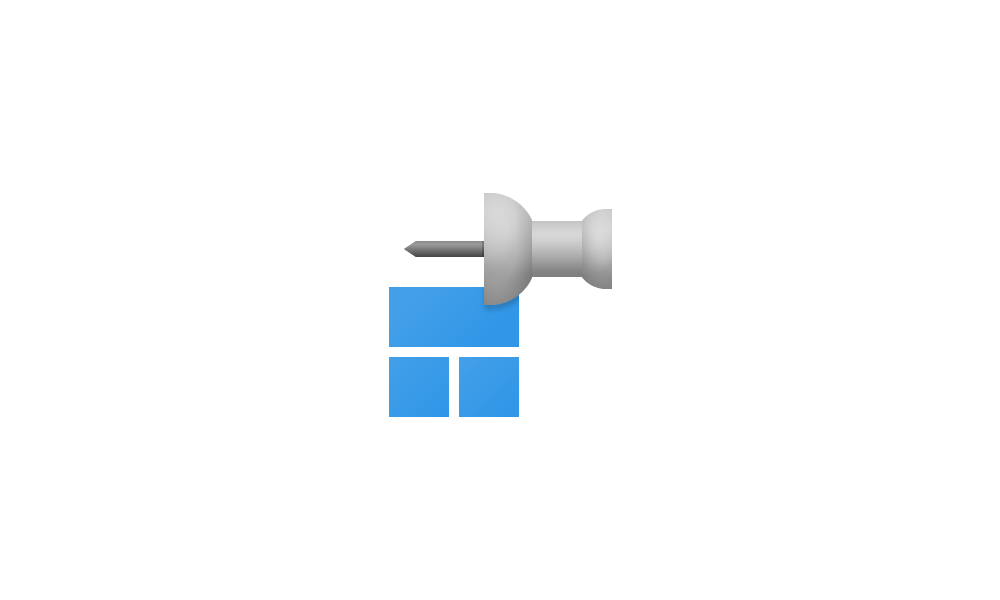Hi,
Is it not supported /possible to override the Windows 11 default start layout?
I am trying to set the following start layout for all users:

Following this article and created json file as
Customize the Windows 11 Start menu
Now copied this LayoutModification.Json file in mounted image as:
D:\Mount\Users\Default\Appdata\Local\Microsoft\Windows\Shell
Once image is deployed, the result wasn't as expected:

Is it not supported /possible to override the Windows 11 default start layout?
I am trying to set the following start layout for all users:

Following this article and created json file as
Customize the Windows 11 Start menu
- {
- "primaryOEMPins": [
- { "packagedAppId": "Microsoft.Windows.Photos_8wekyb3d8bbwe!App" },
- { "desktopAppId": "Chrome" },
- { "desktopAppId": "308046B0AF4A39CB" },
- { "desktopAppId": "{7C5A40EF-A0FB-4BFC-874A-C0F2E0B9FA8E}\\Notepad++\\notepad++.exe" }
- ],
- "secondaryOEMPins": [
- { "desktopAppId": "::{20D04FE0-3AEA-1069-A2D8-08002B30309D}" },
- { "packagedAppId": "windows.immersivecontrolpanel_cw5n1h2txyewy!microsoft.windows.immersivecontrolpanel" }
- ],
- "firstRunOEMPins": [
- { "packagedAppId": "Microsoft.WindowsNotepad_8wekyb3d8bbwe!App" }
- ]
- }
Now copied this LayoutModification.Json file in mounted image as:
D:\Mount\Users\Default\Appdata\Local\Microsoft\Windows\Shell
Once image is deployed, the result wasn't as expected:

- Windows Build/Version
- Windows 11 Professional
My Computer
System One
-
- OS
- Windows