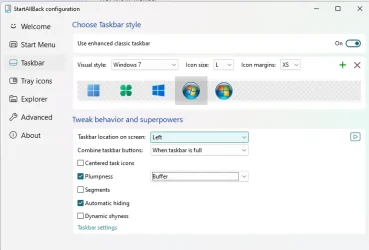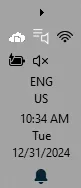Scott Free
New member
- Local time
- 4:00 AM
- Posts
- 5
- OS
- Windows 11
I got updates in the last few days for Win 11 and StartAllBack. Now I have a very narrow task bar. There is not room to display the date among other annoying effects of this narrow bar. I don't see any way in the settings of SAB or Win task bar properties to fix this. Ideas?
- Windows Build/Version
- 23H2 build 22635.4655
My Computer
System One
-
- OS
- Windows 11
- Computer type
- Laptop
- Manufacturer/Model
- HP 17by0
- CPU
- i5-8250U CPU @ 1.60GHz
- Memory
- 16gb