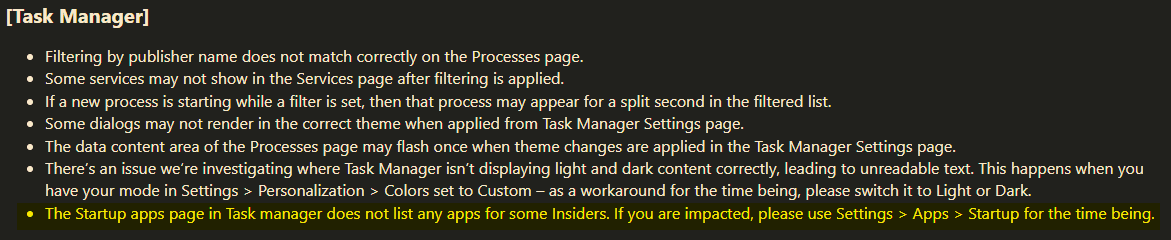donb2022
Well-known member
- Local time
- 8:43 PM
- Posts
- 29
- OS
- Windows 11 Pro
I just realized that startup apps are not showing in Task Manager. All I get is an empty screen saying "There are no startup items to display" why is this? how to solve? (BTW, I've tried every suggestions given from Google to YouTube with no luck)
My Computer
System One
-
- OS
- Windows 11 Pro
- Computer type
- PC/Desktop
- Manufacturer/Model
- Alienware Aurora R11
- CPU
- Intel(R) Core(TM) i9-10900KF CPU @ 3.70GHz
- Motherboard
- Micro-ATX motherboard with an Intel Z490 chipset
- Memory
- 64GB Dual Channel HyperX FURY DDR4 XMP at 3200MHz
- Graphics Card(s)
- Dual NVIDIA GeForce RTX 2080 T i 11GB GDDR6 each (NVIDIA NVLi nk SLI Enabled) (OC Ready)
- Monitor(s) Displays
- MSI Optix MAG301CR
- Screen Resolution
- 2560 x 1080