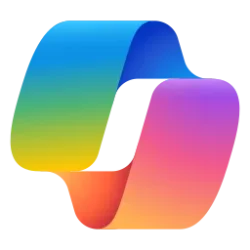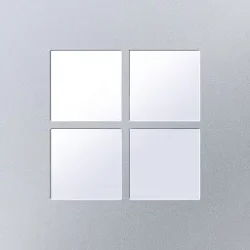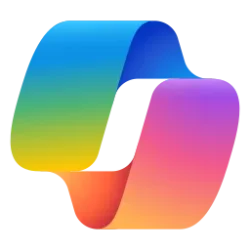Windows Experience Blog:
When we launched Windows in 1985, we set out to revolutionize computing—guided by the belief that technology should be accessible, intuitive and powerful for everyone. Nearly 40 years later, that same vision continues to drive us forward. Today, Windows is the most widely used operating system, powering over a billion monthly active devices through an open and flexible platform that connects people, ideas and innovations on the Windows PCs they use every day around the world.
Looking ahead, 2025 marks an important milestone for Windows. We saw the spirit of innovation on full display at CES in January, as the Windows ecosystem came together to unveil breakthrough technologies and introduce new Windows 11 and Copilot+ PCs. And that momentum is only growing, as new silicon technology, thoughtful hardware designs and on-device AI experiences give people more of a reason to upgrade their Windows PC. With AI becoming a more natural and helpful part of everyday life, 2025 continues to emerge as the year of the Windows 11 PC refresh.
From enhanced productivity and streamlined IT workflows to AI-driven innovation, these advancements are redefining what people expect from their devices—not just for today, but for the future. Whether you’re using a Copilot+ PC or Windows 365 in the cloud, we want you to experience the best of Windows 11, starting with security at the core. We also recognize that transitions to new PCs take careful planning. With Windows 10 support coming to an end in October, we’re here to provide information and resources to help you choose the path that works best for you—whether that’s exploring the next generation of Windows, staying on your current PC with the Extended Security Program (ESU) or moving to a cloud-based solution.

Support for Windows 10 ends in October—Here’s what you need to know
As technology evolves, phasing out older operating systems and upgrading to newer versions is a natural part of the lifecycle—one that helps ensure you have the latest security features and innovations. Windows 10 launched in July 2015, and after nearly a decade, support will end on Oct. 14, 2025.Here’s what that means:
- Microsoft will no longer provide security and feature updates and technical support for Windows 10 PCs. While these devices will continue to function, they will no longer receive regular security updates, making them more vulnerable to cyber threats, such as malware and viruses.
- Companies and organizations that operate Windows 10 may find it challenging to maintain regulatory compliance with unsupported software.
- Applications running on Windows 10 may no longer be supported, as the platform is no longer receiving feature updates. As a result, some apps may experience decreased functionality.
- Microsoft 365 Apps running on personal and commercial Windows 10 PCs will continue receiving security updates until Oct. 10, 2028, and feature updates through August 2026.ii These updates are intended to help ease customers’ transition to Windows 11 and will be delivered through standard update channels. These updates do not include technical support.
- Microsoft will continue to provide Security Intelligence Updates for Microsoft Defender Antivirus on Windows 10 through October 2028.
We understand that your PC holds what’s important to you, from years of valuable files to cherished photos, and the personal settings that make it yours. To help make your move to a Windows 11 PC as simple and secure as possible, we recommend using Windows Backup—built right into Windows 10. It’s an easy way to help you safely and securely transfer your data, personal files, and most settings and applications, so everything’s ready for you the moment you sign in.

Explore what’s next with Windows 11
Security is at the heart of Windows 11. As part of Microsoft’s Secure Future Initiative (SFI), we’re constantly improving Windows security to help keep you protected—whether you’re using a personal laptop or managing a fleet of devices at work. Windows 11 is secure by design and by default, with layers of defense enabled on day one to enhance your protection without the need to first configure settings.Windows 11 builds on the familiar Windows experience you know and trust, while also offering a more modern and secure computing experience. It delivers faster performance, simpler navigation and the latest features and experiences. It’s not just a device designed for today, it’s built for tomorrow.
- Security first. Windows 11 is the most secure operating system we’ve ever built, and offers advanced security like TPM 2.0, virtualization-based security and Smart App Control—all enabled by default. New Windows 11 PCs have seen a reported 62% drop in security incidents and a 3x reported reduction in firmware attacks.
- Faster and more efficient. Windows 11 continues to improve Windows update fundamentals, delivering faster monthly updates and smaller feature update downloads. This results in quicker response time when in sleep mode, faster web browsing and overall improved performance. In fact, Windows 11 PCs are up to 2.3x faster than Windows 10 PCs.
- Familiar yet modern user experience. Windows 11 maintains familiar user experiences from Windows 10 but introduces a more modern and streamlined UI design with better multitasking features, like Snap Layouts and multiple desktops. Key elements like the Start menu and taskbar offer a cleaner look on Windows 11, while keeping navigation intuitive and user-friendly.
- Built-in accessibility features. Windows 11 has new and improved accessibility features, building on the tools from Windows 10. New to Windows 11, Focus Sessions help users needing fewer distractions stay focused, live captions can transcribe audio from any app or in-person conversations through the mic, and Voice Access lets you control your device and dictate text using your voice—compared to basic speech recognition on Windows 10. Windows 11 also has improved contrast themes, better screen magnification and more natural Narrator voices.
- Copilot on Windows 11. As Copilot becomes more optimized for Windows, it stands out as your go-to AI companion—ready when you need it. With Copilot Vision on Windows, Copilot acts as a second set of eyes, analyzing content on your screen in real time, and talking to you about it. And with the new Highlights feature, Copilot doesn’t just tell you what to do, it can show you.
- Exclusive AI experiences at your fingertips. Windows 11 Copilot+ PCs unlock exclusive AI-powered experiences. Features such as Recall (preview), Click to Do (preview) and improved Windows search, help you be more efficient and find information effortlessly, while enhanced experiences such as Cocreator in Paint and Restyle in Photos help you tap into new creative possibilities with built-in security.
- Designed for any work environment and every employee. Windows 11 offers features that enhance multitasking and enable an estimated 50% faster workflows compared to Windows 10. Employees benefit from AI at their fingertips, faster performance and security enabled by default – with an estimated 250% return on investment.
- More choice, more flexibility, more performance. Whether for personal use, frontline workers or everyone in between, an extensive portfolio of Windows 11 and Copilot+ PCs from partners—like Acer, ASUS, Dell, HP, Lenovo, Samsung and Surface—is designed to fit your needs.

Windows 10 Extended Security Updates: A bridge to your Windows 11 experience
We understand that moving to a new PC can take time, and we’re here to support you every step of the way. The Windows 10 Extended Security Updates (ESU) program is designed to help keep your Windows 10 PC protected after support ends on Oct. 14, 2025. ESU delivers monthly critical and important security updates to help you stay secure during the transition. However, it’s not meant to be a long-term solution—it doesn’t include new features, non-security updates, design change requests or technical support.As we shared last October, for the first time ever, you can enroll your personal Windows 10 PC in the ESU program and receive critical and important monthly security updates for one year after support ends in October. Today, we’re introducing additional free enrollment options and the simple steps to get started.
Extended Security Updates for Windows 10:
- For individuals: An enrollment wizard will be available through notifications and in Settings, making it easy to enroll in ESU directly from your personal Windows 10 PC. Through the enrollment wizard, you’ll be able to choose from three options:
- Use Windows Backup to sync your settings to the cloud—at no additional cost..
- Redeem 1,000 Microsoft Rewards points—at no additional cost..
- Pay $30 USD (local pricing may vary).
- For commercial organizations: Organizations can subscribe to ESU for $61 USD per device to receive monthly critical and important security updates for one year. The subscription can be renewed annually for up to three years, with the cost increasing each year. Enrollment is available today through the Microsoft Volume Licensing Program and will be offered by Cloud Service Providers starting Sept. 1.
- For cloud and virtual environments: Windows 10 devices accessing Windows 11 Cloud PCs through Windows 365 or Virtual Machines are entitled to ESU at no additional cost and will automatically receive security updates with no extra steps required.
Windows 10 Consumer Extended Security Updates (ESU) program - Microsoft Support

Move to Windows 11 in the cloud with Windows 365
Windows 365 gives organizations another way to move to Windows 11 without needing to replace every device right away. It’s a cost-effective and more sustainable alternative, while still providing enhanced security and operational efficiency. This cloud-based solution delivers a secure Windows 11 experience to any device through a Cloud PC, so your team can work from almost anywhere.To help make the transition easier, new customers can get 20% off on any Windows 365 plan for the first 12 months. Visit Windows 365 today to learn about this offer.

Windows ecosystem: A choice for everyone
Every person and organization has different needs, whether that’s a portable device to stay connected on the go or a more powerful PC built for productivity and different workloads. Working closely with our trusted partners, there are a range of choices to support how you live, work and create.Here are a few Copilot+ PCs and Windows 11 devices from trusted partners like Acer, ASUS, Dell, HP, Lenovo, Samsung and Surface—with options designed for mobility, performance, security and AI-powered experiences.
- Acer: Stay connected everywhere with the TravelMate P6 14 AI, a Copilot+ PC and high-performance business laptop built for mobile work and life.
- ASUS: The ASUS Zenbook A14 Copilot+ PC delivers exclusive AI experiences and multi-working-day battery life in a sleek, minimalist design, while the ASUS ExpertBook P5 is an AI powerhouse in an aluminum body and sleek design for modern and mobile professionals.
- Dell: Unleash your creativity with the Dell 16 Plus Laptop, featuring a large screen and Intel Arc graphics—ideal for students and creators. Or tackle work from anywhere on the Dell Pro 14 Premium, the lightest and quietest 14″ Copilot+ PC in the Dell Pro family.
- HP: The HP OmniBook X Flip 16 inch 2-in-1 Laptop combines speed and performance for creative work and entertainment, while the HP EliteBook 8 G1i 14 inch delivers enterprise-grade security, AI-powered experiences and a portable design—perfect for IT professionals.
- Lenovo: Create without limits with the super thin and light Yoga Slim 7i Aura Edition, offering exclusive Copilot+ PC experiences, or boost productivity with Lenovo’s new portfolio of 14ʺ and 15ʺ ThinkPad X9 Series laptops, designed for the tech-savvy professionals.
- Samsung: The Galaxy Book5 Pro, a Copilot+ PC, is a powerful Windows 11 laptop built for multitasking, creative work and running your favorite apps—perfect for work and play. The Galaxy Book4 Edge is an ultra-thin, Copilot+ PC made for life on the go, with a brilliant display and long-lasting battery.
- Surface Copilot+ PCs combine powerful performance, all-day battery life and breakthrough AI experiences in sleek designs with the all-new 13-inch Surface Laptop and the 12-inch Surface Pro with a flexible 2-in-1 design and a built-in kickstand. For organizations, Surface for Business Copilot+ PCs offer added efficiency with the latest Intel Core Ultra processors (Series 2).
When you’re ready to purchase, trade-in and recycling programs are available through our many trusted partners, including Acer, ASUS, Dell, HP, Lenovo, Samsung and global retailers like Best Buy, Boulanger, Costco, Currys, Elkjøp, Fnac, Harvey Norman, JB Hi-Fi, MediaMarkt & SATURN, officeworks, Sharaf DG and Walmart.
For business customers, similar programs are offered through resellers like Bechtle, CDW, ComputaCenter, Connection, SHI and more. You can also explore Microsoft Store’s online trade-in program or find a convenient local recycling option near you.

Moving forward to Windows 11—Together
Windows is a part of your everyday life, and we want to help keep that experience smooth, secure and up to date.If you’re unsure where to start, the first step is to check if your Windows 10 PC is eligible for a free upgrade to Windows 11. If it is, you can follow a few simple steps to install the upgrade—don’t forget to use Windows Backup to easily save your files and settings before making the switch.
If your PC isn’t eligible or if you need more time—there are options. No matter where you are in your journey—whether it’s staying on your current PC with ESU, upgrading to Windows 11 or moving to Windows 365—we’re here to support you every step of the way.
Learn more about how to get ahead of Windows 10 end of support and take the next steps: How to prepare for Windows 10 end of support by moving to Windows 11 today | Windows Experience Blog
Source:

Stay secure with Windows 11, Copilot+ PCs and Windows 365 before support ends for Windows 10
When we launched Windows in 1985, we set out to revolutionize computing—guided by the belief that technology should be accessible, intuitive and powerful for everyone. Nearly 40 years later, that same vision continues to drive us forward. Today, Wi
Last edited: