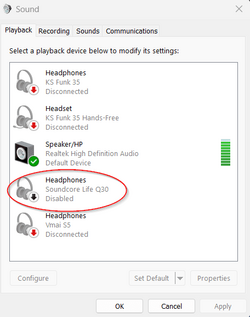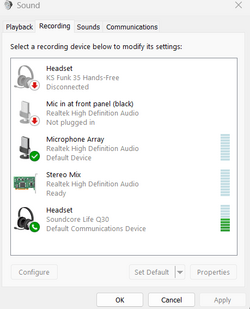Deb
Member
- Local time
- 12:18 PM
- Posts
- 3
- OS
- Windows 11
New user of Windows 11. New pc came with Windows 11S and switched it to Windows 11 Home. My problem...on old pc Windows 10 under Recording/Input when stereo mix was enabled as default device and my headset mic enabled as default communications device, when I was in chat room playing music i could play music and talk on mic at same time. Windows 11 is not allowing me to talk on mic. Allows me to only play music. Also on Windows 10 old pc under Play/Output I could only select Speakers to be enabled. On Windows 11 must make headset the default. Does Windows 11 not support the use of stereo mix and using mic at same time. I've been told to get a new headset. I've tried 3 already and none are allowing me to play music and talk on mic at same time. The one headset is a gaming headset for use on an xbox. Help, my brain is about fried here. Oh and I've uninstalled and reinstalled the drivers too. Ya I know enough to be dangerous! LOL Thanks for any help ya can give me. I hope I have explained my problem so you can understand it.
My Computer
System One
-
- OS
- Windows 11
- Computer type
- Laptop
- Manufacturer/Model
- HP - 14" Laptop - AMD Ryzen 3 - 8GB Memory - 128GB SSD
- CPU
- AMD Ryzen 3 3250U with Radeon Graphics 2.60
- Motherboard
- HP 87B7 28.10
- Memory
- 8 GB
- Graphics Card(s)
- AMD Raedon Graphics
- Sound Card
- AMD High Definition and Realtek audio
- Monitor(s) Displays
- Internal Display
- Screen Resolution
- 1366 x 768
- Hard Drives
- SSSTC CVB-8D128-HP