- Local time
- 1:15 PM
- Posts
- 271
- OS
- Win 11 Pro 23H2
I have a virus on my old hard disk that MSert, MalwareBytes, SuperAntiSpyware, and Windows Defender either will not detect, or will not touch. WD is the only anti-virus that would even detect this virus, but wouldn't remove it. When I got the toast notification that it had been found and to click for options, I got this:
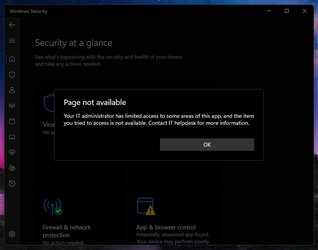
Which surprised the hell out of me. I am the "IT administrator" and I am "El Super User" on my machine. Nothing has been limited in any way. At least not by me.
I am wondering if there is a way to get rid of this virus somehow. I did a clean install to a new hard drive, but that is turning into a nightmare. My old installation was running like a top, except for this virus I can't get rid of.
Does anyone have a recommendation for a decent anti-virus? Something with some teeth that will take on this thing?
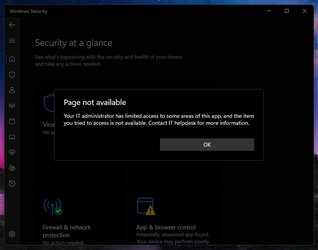
Which surprised the hell out of me. I am the "IT administrator" and I am "El Super User" on my machine. Nothing has been limited in any way. At least not by me.
I am wondering if there is a way to get rid of this virus somehow. I did a clean install to a new hard drive, but that is turning into a nightmare. My old installation was running like a top, except for this virus I can't get rid of.
Does anyone have a recommendation for a decent anti-virus? Something with some teeth that will take on this thing?
My Computer
System One
-
- OS
- Win 11 Pro 23H2
- Computer type
- PC/Desktop
- Manufacturer/Model
- Self build
- CPU
- Ryzen 5800X
- Motherboard
- Gigabyte x570 Aorus Elite Wifi
- Memory
- 32 GB GSkill Trident Neo with pretty LED lights
- Graphics Card(s)
- ASUS TUF GAMING RTX 3070 Ti
- Sound Card
- On board Realtek
- Monitor(s) Displays
- 2 x Samsung 32 inch curved - one 4K, one 1080p
- Screen Resolution
- 4K, 1920 x 1080
- Hard Drives
- 1 TB Samsung 980 Pro Nvme, 1 TB Samsung 970 EVO Nvme, 2 x Samsung 970 2TB SSD SATA
- PSU
- EVGA 1000Q
- Case
- Rosewill something or other
- Cooling
- Noctua NH-D15. A whole schwak of Noctua case fans. $$$
- Keyboard
- Logitech G815
- Mouse
- Logitech G502 Hero
- Internet Speed
- 700 up, 600 down
- Browser
- Firefox
- Antivirus
- MalwareBytes

















