- Local time
- 10:37 PM
- Posts
- 269
- OS
- Win11
I noticed last night that my screen was still showing the 'daylight' screen at 22:00 and this morning a bit of digging has found the issue which I show below.
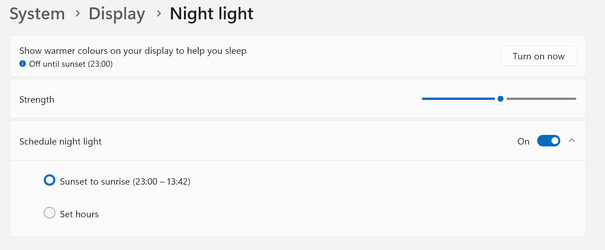
My laptop has the correct language (UK English), the correct location UK, and the time is correctly sync'd however I seem unable to get sunrise and sunset to reflect the actual local time, which should currently be 08:04 to 16:19, which is definitely not what Windows is setting it to
One thing I do notice is that I cannot set the timezone automatically as teh slider changes back to Off when I slide it to On. I am not sure if that is related?
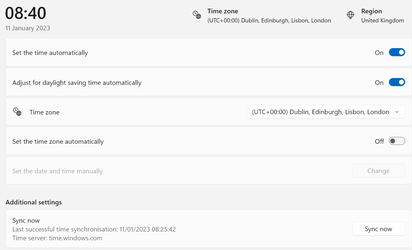
Any suggestions on what I can do to make it work correctly?
22H2 22623.1095
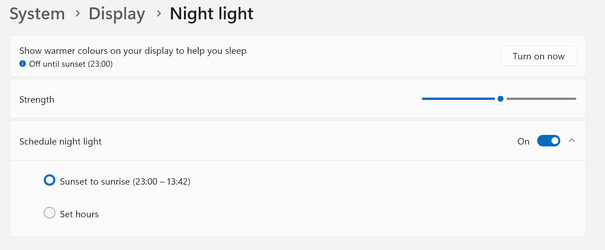
My laptop has the correct language (UK English), the correct location UK, and the time is correctly sync'd however I seem unable to get sunrise and sunset to reflect the actual local time, which should currently be 08:04 to 16:19, which is definitely not what Windows is setting it to
One thing I do notice is that I cannot set the timezone automatically as teh slider changes back to Off when I slide it to On. I am not sure if that is related?
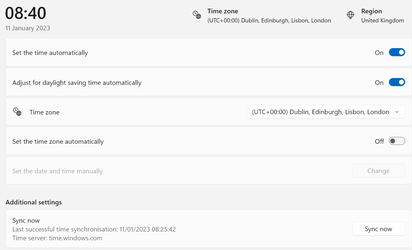
Any suggestions on what I can do to make it work correctly?
22H2 22623.1095
My Computer
System One
-
- OS
- Win11
- Computer type
- Laptop
- Manufacturer/Model
- Dell Latitude 7530
- CPU
- Intel(R) Core(TM) i7-1265u
- Memory
- 16Gb

















