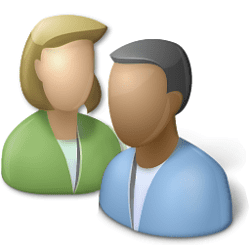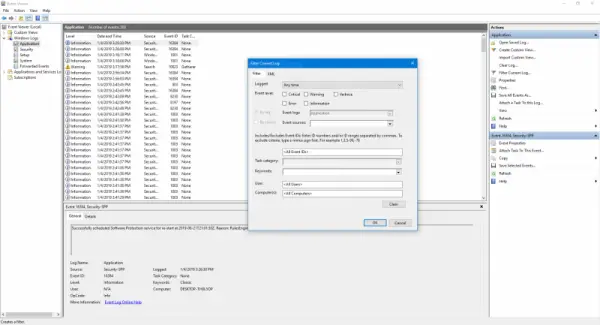VaultDweller
Member
- Local time
- 2:02 PM
- Posts
- 32
- OS
- Windows 11 Pro 64 Bit
On my system running Windows 11 22H2 I am getting the following re occur in the Application log.
The EventSystem sub system is suppressing duplicate event log entries for a duration of 86400 seconds.
The suppression timeout can be controlled by a REG_DWORD value named SuppressDuplicateDuration under the following registry key: HKLM\Software\Microsoft\EventSystem\EventLog.
When checking the details all it shows is a process ID which is useless for identifying the root cause of the repetitive messages as when you reboot it is no longer valid.
Microsoft threw their hands up in the air at how to deal with this and I came up with my own idea..
1) Back up the system using Macrium reflect to another PC
2) Delete the suspected entries from the registry under HKLM\Software\Microsoft\EventSystem which are the items for which messages are being suppressed a group at a time I.E all the GUIDS related to comobjects.
3) Note what is happening and if there is anything can be done about it.
4) Do something or not do something to rectify the messages and stop them causing the over all message.
5) Restore to my backup or carry on with my system with the messages sorted.
Either way at that point the problem should be fixed or I know its a non issue however at the moment I feel it is an issue as:
There are messages being logged that may not really need to be.
There are so many of these messages being logged that it became necessary to hide them all inside a bulk one off message.
Hiding the fact that they are happening by doing this is not really fixing anything its just hiding it and making things inefficient.
Anyone have any thoughts on this or a quicker way of doing it?, as Microsofts techs had no idea how to suppress the suppression.
The EventSystem sub system is suppressing duplicate event log entries for a duration of 86400 seconds.
The suppression timeout can be controlled by a REG_DWORD value named SuppressDuplicateDuration under the following registry key: HKLM\Software\Microsoft\EventSystem\EventLog.
When checking the details all it shows is a process ID which is useless for identifying the root cause of the repetitive messages as when you reboot it is no longer valid.
Microsoft threw their hands up in the air at how to deal with this and I came up with my own idea..
1) Back up the system using Macrium reflect to another PC
2) Delete the suspected entries from the registry under HKLM\Software\Microsoft\EventSystem which are the items for which messages are being suppressed a group at a time I.E all the GUIDS related to comobjects.
3) Note what is happening and if there is anything can be done about it.
4) Do something or not do something to rectify the messages and stop them causing the over all message.
5) Restore to my backup or carry on with my system with the messages sorted.
Either way at that point the problem should be fixed or I know its a non issue however at the moment I feel it is an issue as:
There are messages being logged that may not really need to be.
There are so many of these messages being logged that it became necessary to hide them all inside a bulk one off message.
Hiding the fact that they are happening by doing this is not really fixing anything its just hiding it and making things inefficient.
Anyone have any thoughts on this or a quicker way of doing it?, as Microsofts techs had no idea how to suppress the suppression.
My Computer
System One
-
- OS
- Windows 11 Pro 64 Bit
- Computer type
- PC/Desktop
- Manufacturer/Model
- Custom
- CPU
- AMD 7700X about to become a 7950X3D
- Motherboard
- Gigabyte Aorus Extreme X670E
- Memory
- 32 Gig DDR5 @ 30-36-36-76 - 1.4v
- Graphics Card(s)
- Aorus 4080 Eagle OC
- Sound Card
- N/A
- Monitor(s) Displays
- Viewsonic XG2703GS / Acer V226HQL B
- Screen Resolution
- 2560x1440, 1920x1080
- Hard Drives
- 2TB Samsung 980 Pro M.2 NVME
4TB Samsung 870 Evo Sata
4TB WD Black Edition WD4005FZBX
- PSU
- Silverstone DA1650
- Case
- Phanteks Enthoo 719
- Cooling
- All Noctua : NHD-15 Dual Fan, 5 x NOCTUA 140mm NF-A14
- Keyboard
- HyperX Alloy Elite RGB
- Mouse
- Razor Deathadder
- Internet Speed
- 1MBps
- Browser
- Brave
- Other Info
- One of what was once many, I have given a lot of my computers away.