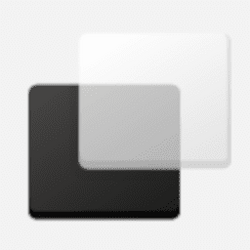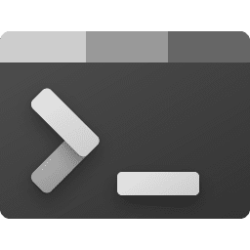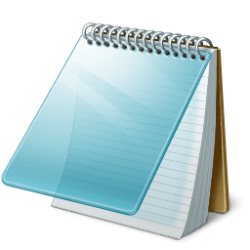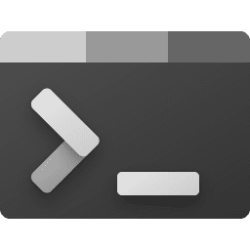This tutorial will show you different ways to switch between open windows for your account in Windows 11.
When you have multiple windows open in Windows 11, you can easily and quickly switch between them.
Starting with Windows 11 build 23560 (Dev), build 22635.2771 (Beta), build 22631.2787 (RP), and build 22631.2792 Microsoft is beginning to roll out the ability to use Copilot in Windows with ALT + TAB. Using the ALT + TAB hotkey now displays the thumbnail preview for Copilot in Windows among the other thumbnail previews of open windows, which you can switch between by pressing Tab.
Starting with Windows 11 build 26052 (Canary and Dev), the preview thumbnail title in the taskbar, ALT + Tab and Task View for File Explorer windows will now indicate if that window includes multiple tabs.
Contents
- Option One: Switch Between Open Windows in Task View
- Option Two: Switch Between Open Windows in Alt+Tab
- Option Three: Switch Between Open Windows in Ctrl+Alt+Tab
- Option Four: Switch Between Open Windows from Taskbar
- Option Five: Cycle Between Open Windows using Keyboard Shortcut
1 Open Task View (Win+Tab).
2 If you have more than one virtual desktop, select the desktop that has the open window you want to switch to. (see screenshot below)
3 Click/tap on the open window you want to switch to.
1 Press and hold the Alt key. (see screenshot below)
2 Tap the Tab key until you selected the open window you want to switch to.
3 Release the Alt key.
1 Press the Ctrl+Alt+Tab keys. (see screenshot below)
2 Perform one of the following actions:
- Click/tap on the open window you want to switch to.
- Tap the Tab key until you selected the open window you want to switch to, and press Enter.
1 Hover the pointer over the icon on the taskbar for the open window you want to switch to. (see screenshot below)
Icons on the taskbar with a line under them indicates it has open windows.
2 Click/tap on the taskbar thumbnail preview of the open window you want to switch to.
Minimized windows will not be included while cycling through open windows.
1 Press the Alt+Esc keys to cycle forward through open windows.
2 Press the Shift+Alt+Esc keys to cycle backward through open windows.
That's it,
Shawn Brink
Related Tutorials
- Close All Open Windows for App at Once in Windows 11
- Show All Open Windows on Taskbar for Current or All Desktops in Windows 11
- Show All Open Windows on Alt+Tab for Current or All Desktops in Windows 11
- Change Number of Tabs from Apps to Show when Snapping or Alt+Tab in Windows 11
- Turn On or Off Activate Window by Hovering Over with Mouse Pointer in Windows 11
- Switch Between File Explorer Tabs in Windows 11
- Switch Between Virtual Desktops in Windows 11
Attachments
Last edited: