- Local time
- 6:50 PM
- Posts
- 2,576
- OS
- Windows 11
System Explorer is free , awards winning software for exploration and management of System Internals. This small software includes many usefull tools which help you Keep Your System Under Control . With System Explorer You get also fast access to File Database which help you to determine unwanted processes or threats .
Main Features
- Detailed information about Tasks, Processes, Modules, Startups, IE Addons, Uninstallers, Windows, Services, Drivers, Connections and Opened Files.
- Easy check of suspicious files via File Database or the VirusTotal service.
- Easy monitoring of processes activities and System changes.
- Usage graphs of important System resources.
- Tray Hint with detailed System and Battery status.
- WMI Browser and System Additional Info
- Multilanguage Support
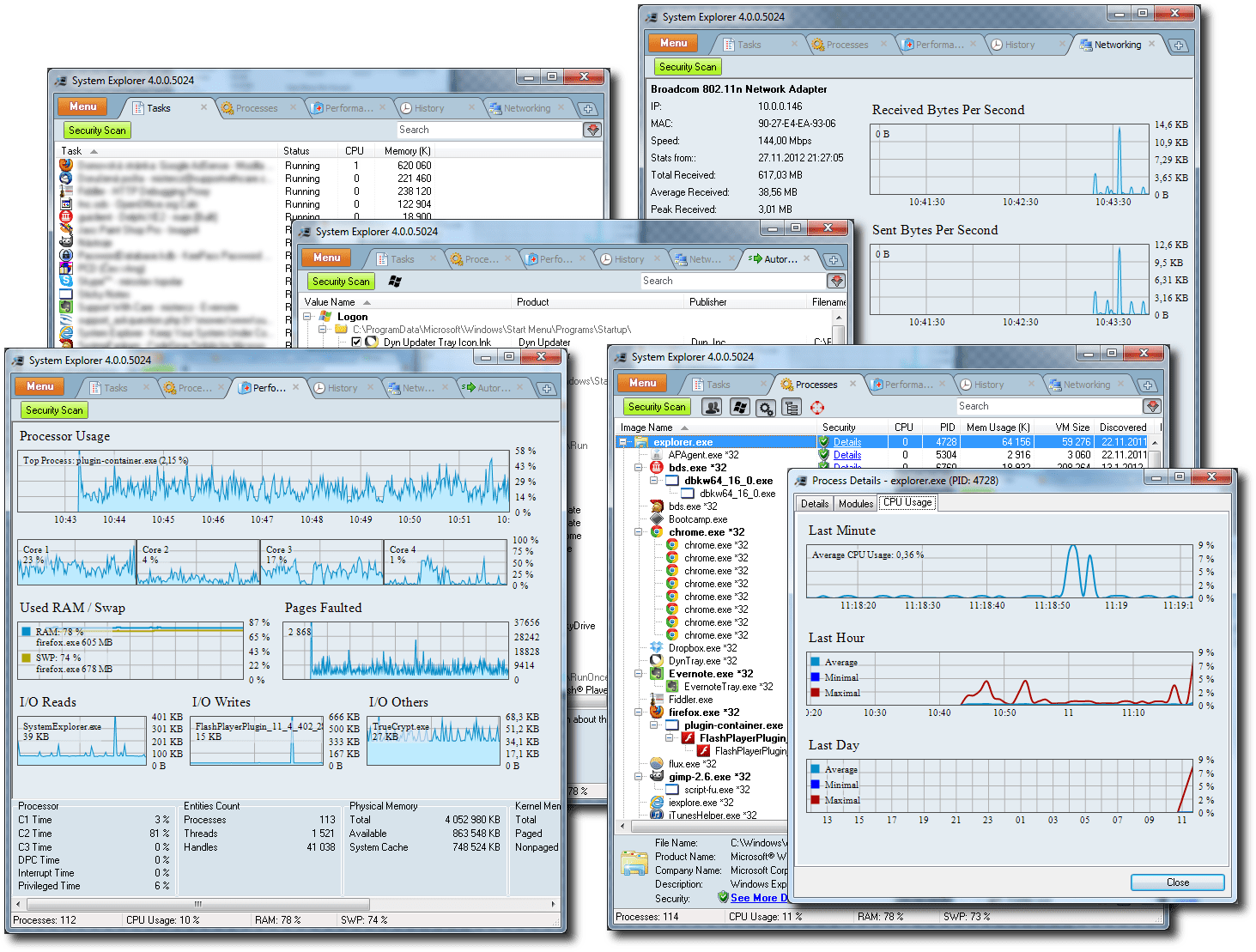
System Explorer - Keep Your System Under Control
Homepage of System Explorer. Freeware Tool for displaying and managing system internals
systemexplorer.net
My Computer
System One
-
- OS
- Windows 11
- Computer type
- PC/Desktop
- Manufacturer/Model
- HP Pavilion
- CPU
- AMD Ryzen 7 5700G
- Motherboard
- Erica6
- Memory
- Micron Technology DDR4-3200 16GB
- Graphics Card(s)
- NVIDIA GeForce RTX 3060
- Sound Card
- Realtek ALC671
- Monitor(s) Displays
- Samsung SyncMaster U28E590
- Screen Resolution
- 3840 x 2160
- Hard Drives
- SAMSUNG MZVLQ1T0HALB-000H1

















