Edition Windows 11 Pro
Update 21H2
Installed on 06/30/2021
OS build 22000.65
Experience Windows Feature Experience Pack 421.17400.45.3
Task Scheduler acting very strange:
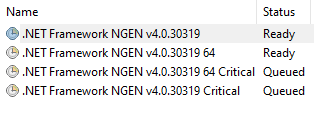
Clicking on one item (.net, anywhere, except the icon) and trying to move (top to down) to the next with a click it won't respond but, it will move to next if the icon is clicked instead.
After, going backward, it will work normally with a click.
Update 21H2
Installed on 06/30/2021
OS build 22000.65
Experience Windows Feature Experience Pack 421.17400.45.3
Task Scheduler acting very strange:
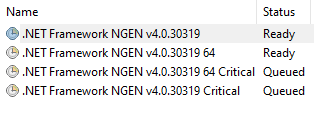
Clicking on one item (.net, anywhere, except the icon) and trying to move (top to down) to the next with a click it won't respond but, it will move to next if the icon is clicked instead.
After, going backward, it will work normally with a click.
My Computer
System One
-
- OS
- Windows 11
- Computer type
- PC/Desktop
- Manufacturer/Model
- Asus/Custom Build
- CPU
- Intel® Xeon® X5690 3.47GHz Six-Core
- Motherboard
- Asus P6T Deluxe v2
- Memory
- G.Skill PC3-12800 1600MHz 24GB
- Graphics Card(s)
- NVIDIA GeForce GTX 1050
- Sound Card
- SoundMAX ADI AD2000B HD Audio
- Monitor(s) Displays
- Acer T232HL Touch Screen
- Screen Resolution
- 1920 x 1080 @ 60Hz
- Hard Drives
- 6 Crucial MX500 SSD 1TB each.
- PSU
- Thermaltake Toughpower Gold 850W
- Case
- Thermaltake Armor VA8000SWA
- Cooling
- Thermaltake Air Cooling System
- Keyboard
- Illuminated Multimedia LED Keyboard
- Mouse
- M16 Dual Mode Illuminated Mouse - Bluetooth / 2.4 GHz Mode
- Internet Speed
- 800 Mbps
- Browser
- Edge / Opera / Vivaldi / Chrome / Firefox / Brave
- Antivirus
- Windows Defender Security


















