Hello, I did a Change User and selected my user account (which is a Microsoft account it shows my microsoft user id/email address)
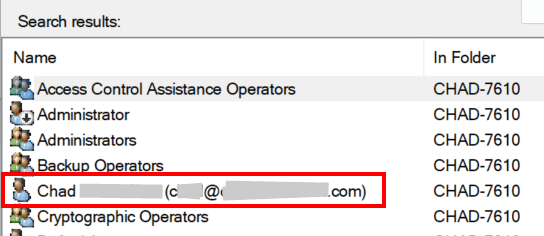
Then it promps for my password. Now I've been logging in with a PIN for a long time so I couldn't exactly remember my pwd. I tried what I remembered as my old local account pwd...didn't work. Tried a few variations...didn't work. So I figured it was my Microsoft account pwd. Yeah it took it!
But then went to launch it and got this error, which everyone says is invalid user or pwd. Well not sure why you still get that error after you reselect the user and enter the correct pwd that it took. So now what?
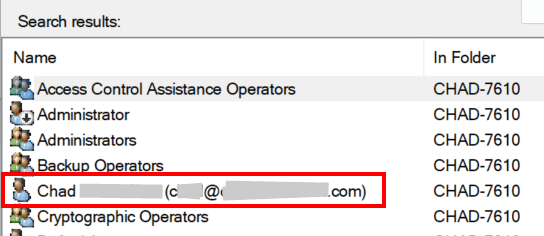
Then it promps for my password. Now I've been logging in with a PIN for a long time so I couldn't exactly remember my pwd. I tried what I remembered as my old local account pwd...didn't work. Tried a few variations...didn't work. So I figured it was my Microsoft account pwd. Yeah it took it!
But then went to launch it and got this error, which everyone says is invalid user or pwd. Well not sure why you still get that error after you reselect the user and enter the correct pwd that it took. So now what?
My Computer
System One
-
- OS
- Windows 11 Pro, build: 22621
- Computer type
- Laptop
- Manufacturer/Model
- Dell 7620
- CPU
- Intel Core i7-12700H CPU @ 2300 Mhz
- Memory
- 32GB
- Graphics Card(s)
- Nvidia GeForce RTX 3060
- Hard Drives
- NVMe Samsung SSD 980 PRO 2TB

















