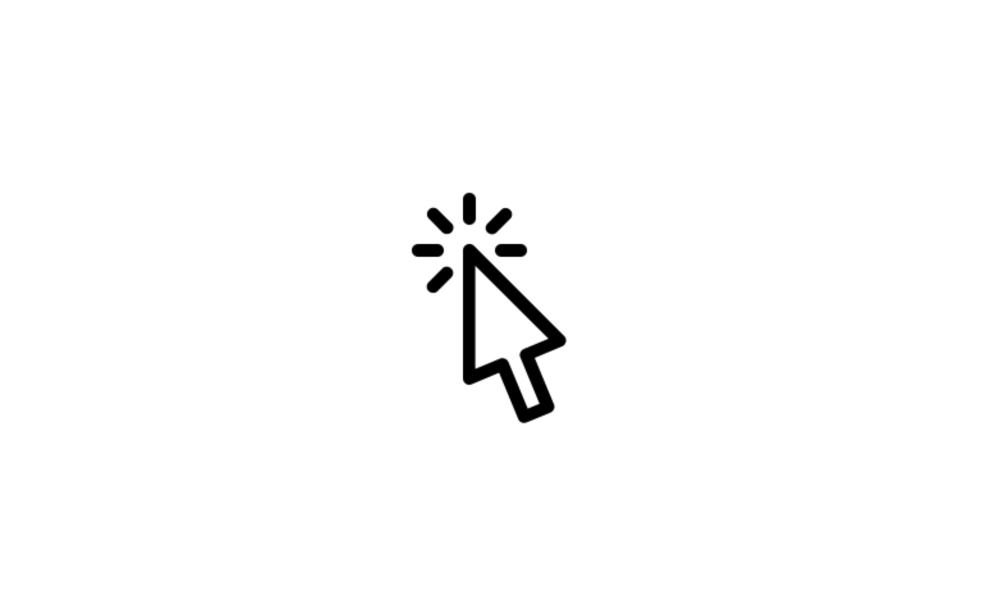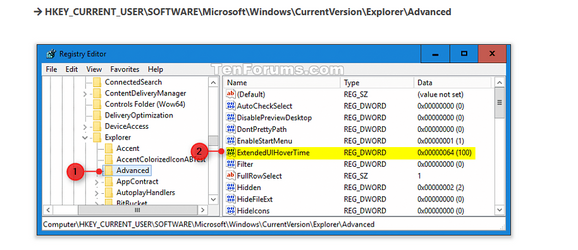elven_steve
Active member
Hello everyone,
I'm Steve and this is my first post to this forum (I think my SevenForums account might still be active though).
I'm looking to either completely hide the window popup balloons / tooltips, or reduce their visibility duration down to 1-2 seconds from their current ~6 seconds (see attached). I know this used to be possible with earlier versions of Windows, but this has plagued me both in Windows 10 & 11, and is present across all of my devices: my two listed in my profile (Asus TUF Dash f15 & Alienware X15 R2) as well as my Surface Pro 8 all on Windows 11.
Also, all three machines are using StartAllBack 3.6.2 but this is really only used to prevent the combining of taskbar windows (pdf for each settings screen).
My Asus machine is Windows 11 Home whilst the Alienware is 11 Pro, so only have Group Policy Editor on the Alienware for registry settings, although I couldn't see any options in GPEdit on my Win Pro machine.
Any ideas how I can resolve this?
Steve
I'm Steve and this is my first post to this forum (I think my SevenForums account might still be active though).
I'm looking to either completely hide the window popup balloons / tooltips, or reduce their visibility duration down to 1-2 seconds from their current ~6 seconds (see attached). I know this used to be possible with earlier versions of Windows, but this has plagued me both in Windows 10 & 11, and is present across all of my devices: my two listed in my profile (Asus TUF Dash f15 & Alienware X15 R2) as well as my Surface Pro 8 all on Windows 11.
Also, all three machines are using StartAllBack 3.6.2 but this is really only used to prevent the combining of taskbar windows (pdf for each settings screen).
My Asus machine is Windows 11 Home whilst the Alienware is 11 Pro, so only have Group Policy Editor on the Alienware for registry settings, although I couldn't see any options in GPEdit on my Win Pro machine.
Any ideas how I can resolve this?
Steve
- Windows Build/Version
- Asus TUF Dash F15 Windows 11 22H2 22621.1702 (Ver: 10.0.22621.1702)
Attachments
My Computers
System One System Two
-
- OS
- Windows 11
- Computer type
- Laptop
- Manufacturer/Model
- Asus TUF Dash f15 (2022)
- CPU
- Core i7-12650H
- Motherboard
- Asus
- Memory
- 32GB DDR5
- Graphics Card(s)
- GeForce RTX 3060 (Laptop) 6GB / Intel UHD 12th Gen
- Sound Card
- Asus
- Monitor(s) Displays
- 15" Laptop Screen / Gigabyte G24F
- Screen Resolution
- 1920 x 1080, 144Hz
- Keyboard
- Logitech K780
- Mouse
- Logitech MX Anywhere 2
- Internet Speed
- 400Mbps
- Browser
- MS Edge
- Antivirus
- Microsoft Defender
-
- Operating System
- Windows 11
- Computer type
- Laptop
- Manufacturer/Model
- Dell Alienware X15 R2
- CPU
- Core i9-12900H
- Motherboard
- Alienware
- Memory
- 32GB DDR5 5200MHz
- Graphics card(s)
- GeForce RTX 3080 Ti 16GB GDDR6 / Intel Iris Xe Graphics
- Sound Card
- Internal / Alienware
- Monitor(s) Displays
- 15.6" FHD (Laptop) / Gigabyte G24F (external)
- Screen Resolution
- 1920 x 1080 165Hz
- Keyboard
- Logitech MX Anywhere 2
- Mouse
- Logitech K780
- Internet Speed
- 400Mbps
- Browser
- Microsoft Edge
- Antivirus
- Microsoft Defender