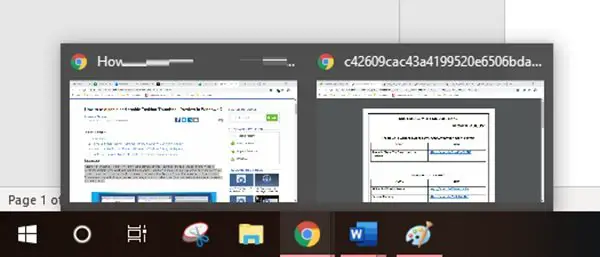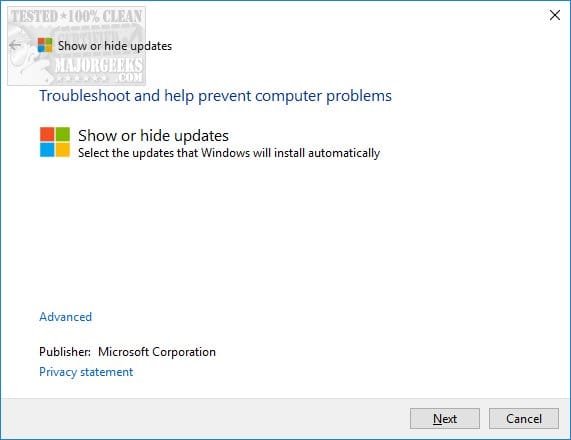- Local time
- 11:10 AM
- Posts
- 152
- OS
- Windows 11
Is it possible to disable the animation when you hover the mouse on opened minimized taskbar items? what I want is to click on the taskbar items and only then the small window preview will show instead of it showing directly by putting the mouse on them.
My Computer
System One
-
- OS
- Windows 11
- Computer type
- PC/Desktop
- Manufacturer/Model
- Custom
- CPU
- Intel Core i5-14600KF
- Motherboard
- MSI PRO Z690-A WIFI DDR4
- Memory
- CORSAIR VENGEANCE RGB PRO SL 32GB (2x16GB) DDR4 3200MHz CL16
- Graphics Card(s)
- GIGABYTE 4080 Gaming OC
- Screen Resolution
- 1920 x 1080
- Hard Drives
- SAMSUNG 860 EVO 500GB, Kingston KC600 1TB
- PSU
- Lian Li Edge EG0850G 850W Gold
- Cooling
- ARCTIC Liquid Freezer III 360
- Keyboard
- Logitech G513 Carbon LIGHTSYNC RGB Mechanical
- Mouse
- Steelseries Prime
- Browser
- Firefox