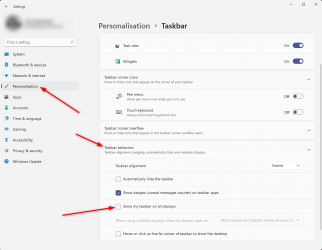Hiya, Not a biggie but couldn't find the setting, ive got two monitors and the taskbar with all my shortcuts on it is on my main monitor. I enable the setting for it to be active on both screens however it appears without any shortcuts.
Any way to change that anyone has came across?
Thank you!
EDIT - Resolved by other post apologies
Any way to change that anyone has came across?
Thank you!
EDIT - Resolved by other post apologies
Last edited by a moderator:
My Computer
System One
-
- OS
- 11
- Computer type
- PC/Desktop
- Manufacturer/Model
- Custom
- CPU
- 10700k@5.2
- Motherboard
- Gigabyte Gaming X Z490
- Memory
- Viper Steelseries 32gb@ 3600mhz
- Graphics Card(s)
- Gigabyte 2070 Super 8GB, +200 core + 600 memory
- Monitor(s) Displays
- ASUS 4k HDR, Two 1080p Benq and Samsung
- Screen Resolution
- 3840x2160/2560x1440/1920x1080
- Hard Drives
- Adata XPG SX8200 PRO 1tb
Samsung EVO 870 500GB
- PSU
- Corsair RX 650
- Case
- NZXT h510
- Cooling
- CM HYPER 212 RGB
- Keyboard
- Razer Ornata Chroma
- Mouse
- Steelseries Rival 710