ajaxStardust
Well-known member
- Local time
- 6:03 PM
- Posts
- 58
- OS
- Windows 11 Pro 22631.3447
Edition Windows 11 Pro
Version 23H2
Installed on 2024-04-27
OS build 22631.3527
Experience Windows Feature Experience Pack 1000.22700.1003.0
 <-- it would be cool to have an icon/ shortcut to make the Settings go straight to that sub-page ( Settings: System > About ).
<-- it would be cool to have an icon/ shortcut to make the Settings go straight to that sub-page ( Settings: System > About ).
So, I recently "Reset", or re-installed Windows 11. I didn't have a free USB stick, so I just did the "Reset with Windows Update" option.
It effectively restored my audio device (which was the purpose), but I've got this weird -- display-length -- thumbnail preview thing.
I'm running StartAllBack. Prior-to or at about the same time I experienced the audio issues, I'd installed GitHub - valinet/ExplorerPatcher: This project aims to enhance the working environment on Windows
It's pretty cool, but I don't think it plays well with StartAllBack, so I uninstalled it with BCU. (Bulk crap). It has come back to haunt me after the windows reset! haha.
So I need to tend to that. Now that I'm typing. I prob need to figure that out prior to complaining about this weird bar as shown in the screenshot. Looks like a Linux desktop. Aww phooey! lol
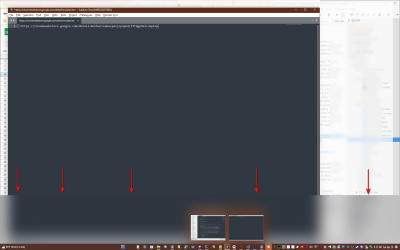
Version 23H2
Installed on 2024-04-27
OS build 22631.3527
Experience Windows Feature Experience Pack 1000.22700.1003.0
 <-- it would be cool to have an icon/ shortcut to make the Settings go straight to that sub-page ( Settings: System > About ).
<-- it would be cool to have an icon/ shortcut to make the Settings go straight to that sub-page ( Settings: System > About ).So, I recently "Reset", or re-installed Windows 11. I didn't have a free USB stick, so I just did the "Reset with Windows Update" option.
It effectively restored my audio device (which was the purpose), but I've got this weird -- display-length -- thumbnail preview thing.
I'm running StartAllBack. Prior-to or at about the same time I experienced the audio issues, I'd installed GitHub - valinet/ExplorerPatcher: This project aims to enhance the working environment on Windows
It's pretty cool, but I don't think it plays well with StartAllBack, so I uninstalled it with BCU. (Bulk crap). It has come back to haunt me after the windows reset! haha.
So I need to tend to that. Now that I'm typing. I prob need to figure that out prior to complaining about this weird bar as shown in the screenshot. Looks like a Linux desktop. Aww phooey! lol
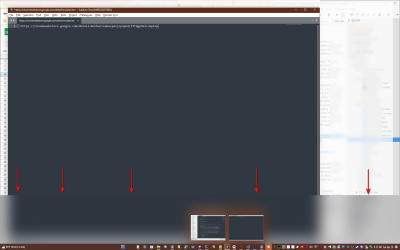
- Windows Build/Version
- 22631.3527
My Computer
System One
-
- OS
- Windows 11 Pro 22631.3447
- Computer type
- PC/Desktop
- Manufacturer/Model
- Trycoo
- CPU
- Intel(R) N100 800 MHz
- Motherboard
- WI-6
- Memory
- 16 GB
- Graphics Card(s)
- Intel UHD Graphics: 8086-4E61
- Sound Card
- USB Audio Device
- Monitor(s) Displays
- HP E241i
- Screen Resolution
- 1920x1200





