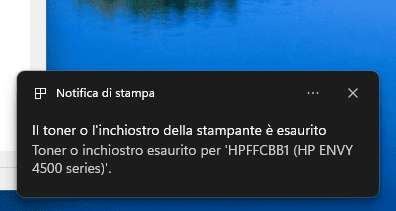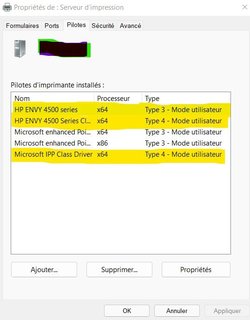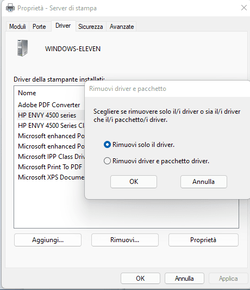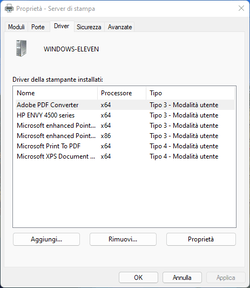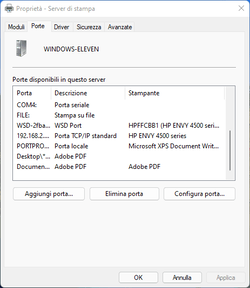alpha45
Well-known member
Greetings,
Hp Envy 4500 All in One printer with single cartridge.
is there a solution to this problem described in object?
I specify that after selecting the document to print nothing happens and the cartridge notification comes out, but if I select the printer in devices and printers, and apply the problem detection tool, when it has finished searching for errors, the printer prints the document normally previously selected, but in the error detection tool it does not indicate what the problem is, it just says that the printer has a problem, while with dual cartridges the problem does not exist.
Even using Windows 7, print without problems ...
Thanks for any help.
Hp Envy 4500 All in One printer with single cartridge.
is there a solution to this problem described in object?
I specify that after selecting the document to print nothing happens and the cartridge notification comes out, but if I select the printer in devices and printers, and apply the problem detection tool, when it has finished searching for errors, the printer prints the document normally previously selected, but in the error detection tool it does not indicate what the problem is, it just says that the printer has a problem, while with dual cartridges the problem does not exist.
Even using Windows 7, print without problems ...
Thanks for any help.
My Computers
System One System Two
-
- OS
- Windows 11 Pro 23H2 Build: 22631
- Computer type
- PC/Desktop
- Manufacturer/Model
- Asus
- CPU
- Intel E 8600 dual Core 3.3GHz
- Motherboard
- P5 G41 L-ME
- Memory
- 8 GB
- Graphics Card(s)
- Nvidia Quadro 2000D
-
- Operating System
- Windows 7 Ultimate
- Computer type
- PC/Desktop
- Manufacturer/Model
- Asus
- CPU
- Intel E 8600 dual Core 3.3GHz
- Motherboard
- P5 G41 L-ME
- Memory
- 8 Gb
- Graphics card(s)
- Nvidia Quadro FX3700